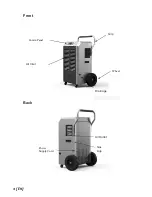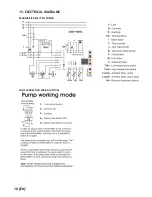5
[
EN
]
6.
Electronical Control Panel
The unit is equipped with an electronic control panel. The meaning of each symbol on the
dashboard is as follows
"
φ
Description
1. "
" Pwer On-Off
Press this button to activate the dehumidifier, a double beep will sound, Press
again and the dehumidifier will be turned off
2. "
"
TIMER Button
Press to set the timer by selecting "time on" and "time off" in two timer modes
4
. "
"Set Button
5.
"Set Button
Press to enter the humidity adjustment process, every time you press a beep, the
desired humidity increases by 1% RH.
With the same button, set the timer
Press to enter the humidity adjustment process at each press a beep sounds, the
desired humidity decreases by 1% RH With the same button, set the timeR.
"
MODE Button
Press to enter the program setup process at each press
you hear a beep there are three options: AU (AUTO) CO (Continuous Mode) Normal with
humidity level selection
3. "
Summary of Contents for DESIGN SERIES PD 130LA
Page 1: ...DESIGN PD 130LA...
Page 2: ......
Page 3: ......
Page 4: ...4 GR...
Page 5: ......
Page 6: ......
Page 8: ......
Page 9: ...9 GR 1 2 14...
Page 10: ...15 ELECTRICAL DIAGRAME DEHUMIDIFIER ELECTRIC WIRING PUMP CONNECTION WIRING OPTION 10 EN...
Page 11: ......
Page 12: ...INDUSTRIAL DEHUMIDIFIER DESIGN SERIES PD 130LA...
Page 21: ...15 ELECTRICAL DIAGRAME DEHUMIDIFIER ELECTRIC WIRING PUMP CONNECTION WIRING OPTION 10 EN...
Page 22: ......