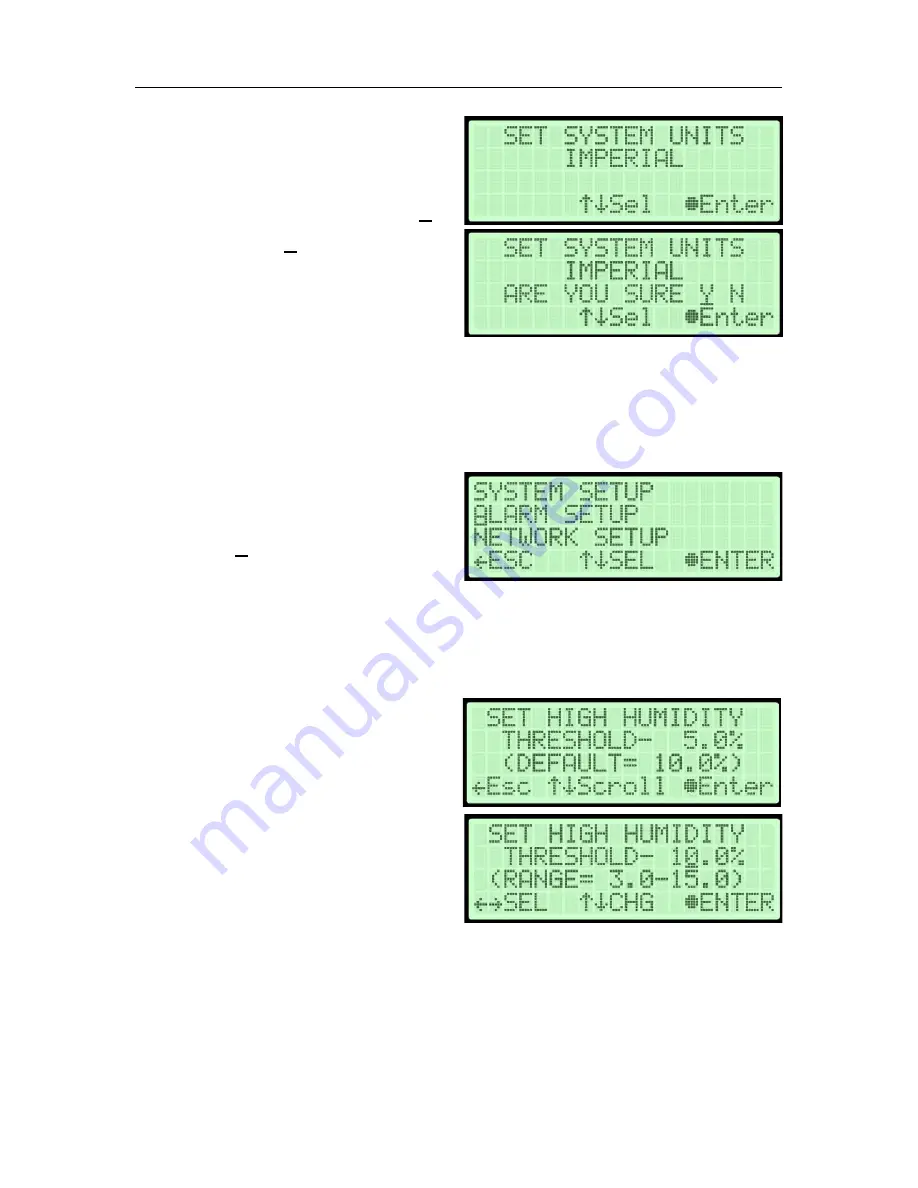
Altec AIR
P8400W Air-dryer User’s Guide
Page 42 of 110
P017585 – Rev. A
8.7.12.4
Press the Left (
) &
Right (
) Arrow Buttons
to Select the correct
confirmation choice (
Y
es
or
N
o).
8.7.12.5
Press the Enter (
)
Button to confirm the
selected choice. This will lock in the new setting.
8.8 Using the Alarm Setup Menu
In the Setup Menu:
8.8.1
Press the Up (
) & Down (
)
Arrow Buttons to Select the
“
A
” in Alarm Setup.
8.8.2
Press the Enter (
) Button to access Alarm Setup.
8.8.3 Set High Humidity Threshold
(default setting is 10%) –
8.8.3.1
Press the Enter (
)
Button to access the edit
screen.
8.8.3.2
Press the Left (
) &
Right (
) Arrow Buttons
to select the digit to
change.
8.8.3.3
Press the Up (
) & Down (
) Arrow Buttons to Change the value of
the selected digit.
Summary of Contents for Altec AIR P8400W
Page 1: ...P017585 Rev A P8400W Air dryer User s Guide...
Page 2: ......
















































