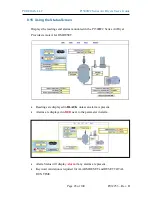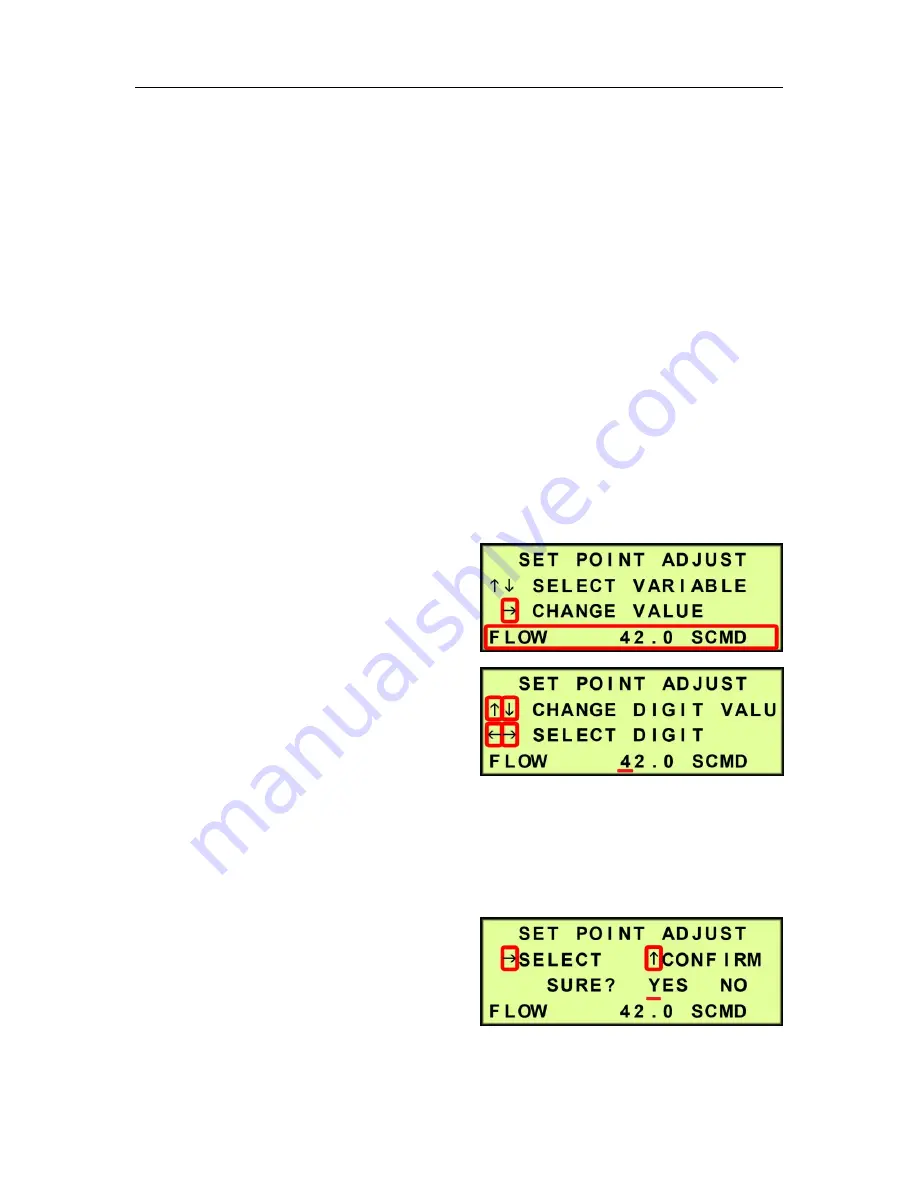
PUREGAS, LLC
P1500W2 Series Air Dryers User’s Guide
Page 30 of 100
P012253 – Rev. H
8.6 Adjusting & Resetting Dryer Set Points
Dryer Set Points are simply limits programmed for a specific reading. Once this limit
is reached (or exceeded) this results in an alarm for that reading. Each of these set
points is factory programmed with a default value based on typical usage of the air
dryer. Many of the set points for dryer alarms can be modified to levels more closely
based upon your specific application.
NOTE
: Reference Appendix Section 14.2 for Limits, Defaults, and Formats.
•
Press the Up (
) Arrow Button to access the Set Point Adjust screens.
•
Press the Up (
) & Down (
) Arrow Buttons to navigate through the available
Set Point Adjust screens.
•
To change a specific Set Point:
8.6.1
High Flow Rate Alarm Set Point
(default setting is 42 SCMD for W2 &
W2LP models, 28.3 SCMD for W2HP models) –
8.6.1.1
Press the Right (
)
Arrow Button to access the
Change Value Screen.
8.6.1.2
Press the Right (
) &
Left (
) Arrow Buttons to
move the underscore
beneath the digit to change.
8.6.1.3
Press the Up (
) & Down (
) Arrow Buttons to change the value of
the selected digit.
8.6.1.4
Press the Right (
) Arrow Button until the underscore disappears.
8.6.1.5
Press the Right (
) Arrow Button until the underscore appears under
the correct setting (
YES
or
NO
).
8.6.1.6
Press the Up (
) Arrow
to confirm. This will lock
in the new setting value.
Summary of Contents for P1500W2
Page 2: ......