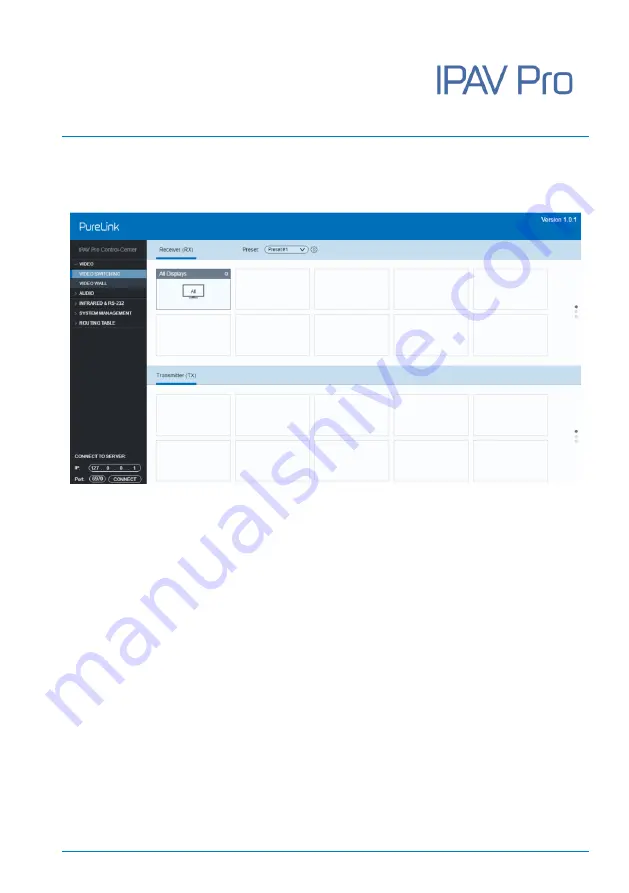
User Manual
IPAV Pro Series
30
Upon launch, the IPAV Pro Control Center‘s main interface will appear as shown in the
picture below:
5.2
Device Configuration
Before starting the IPAV Pro Control Center application, make sure the PC running it is
connected either directly to the network switch or to the Gigabit Ethernet port on one
of the devices (TX or RX). Now launch the application. Upon launch, the IPAV Pro
Control Center main window will open up in the “Video Switching” tab. It will
discover all the TX and RX devices on the network and display them inside the
application.
All connected devices on the network will appear as a gray tiles within the
application window.
Each tile will identify the “Hostname” of the device. The default device “Hostname” is
the MAC address. Note that the “Hostname” can be updated at any time. The “IP
Address” of the device is also indicated within the tile.
















































