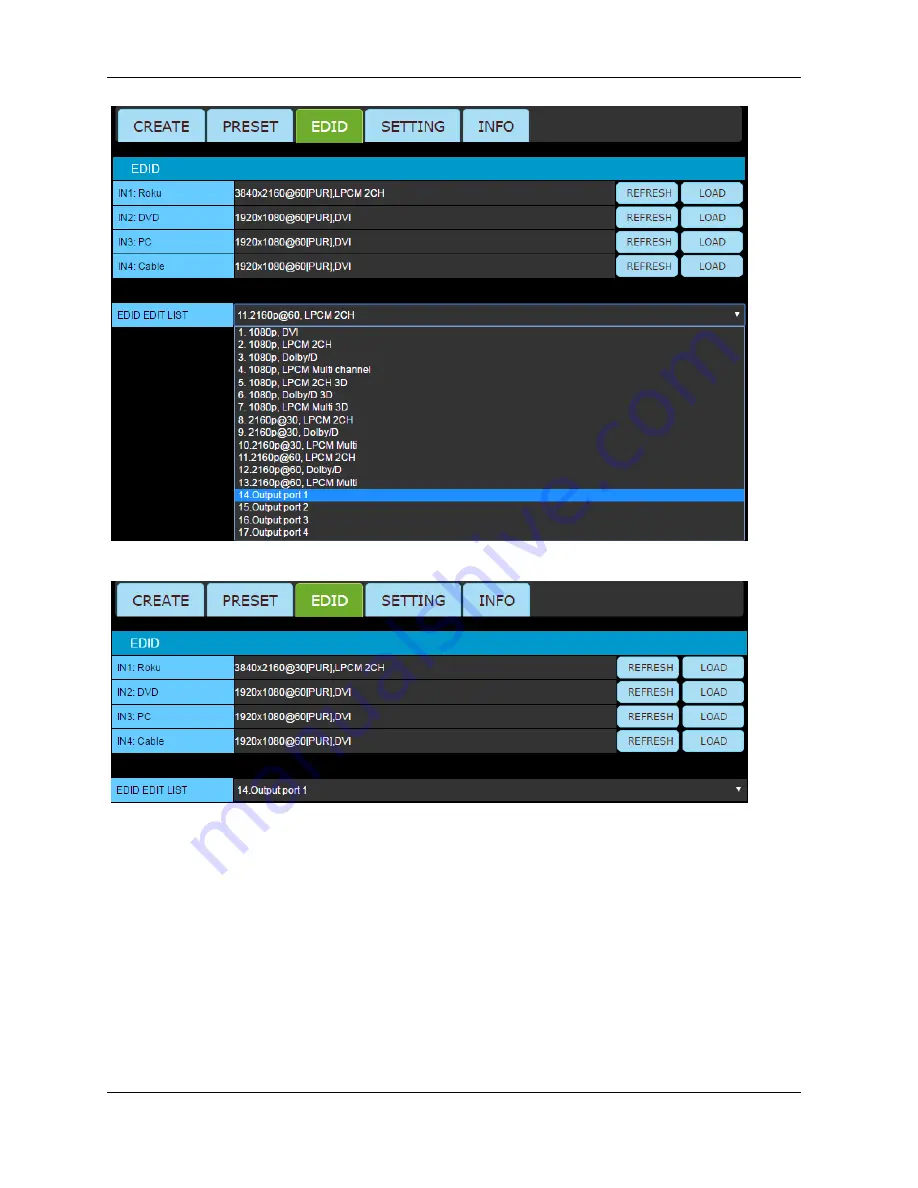
PureLink by Dtrovision
33
3. External EDID can be selected from the EDID list. (Outputs 1-4 for UX-4400, Outputs 1-8 for UX-8800)
4. Select the Output port and press LOAD to bring and save the EDID from the display to the selected
input.(EDID from output port 1 was saved to IN1:Roku on example picture above)
*Refresh buttons shows the EDID that is currently used/saved on the input.
4) SETTING
SETTING - Change the Network setting / Rs-232 setting / User ID and Password / Upload firmware









































