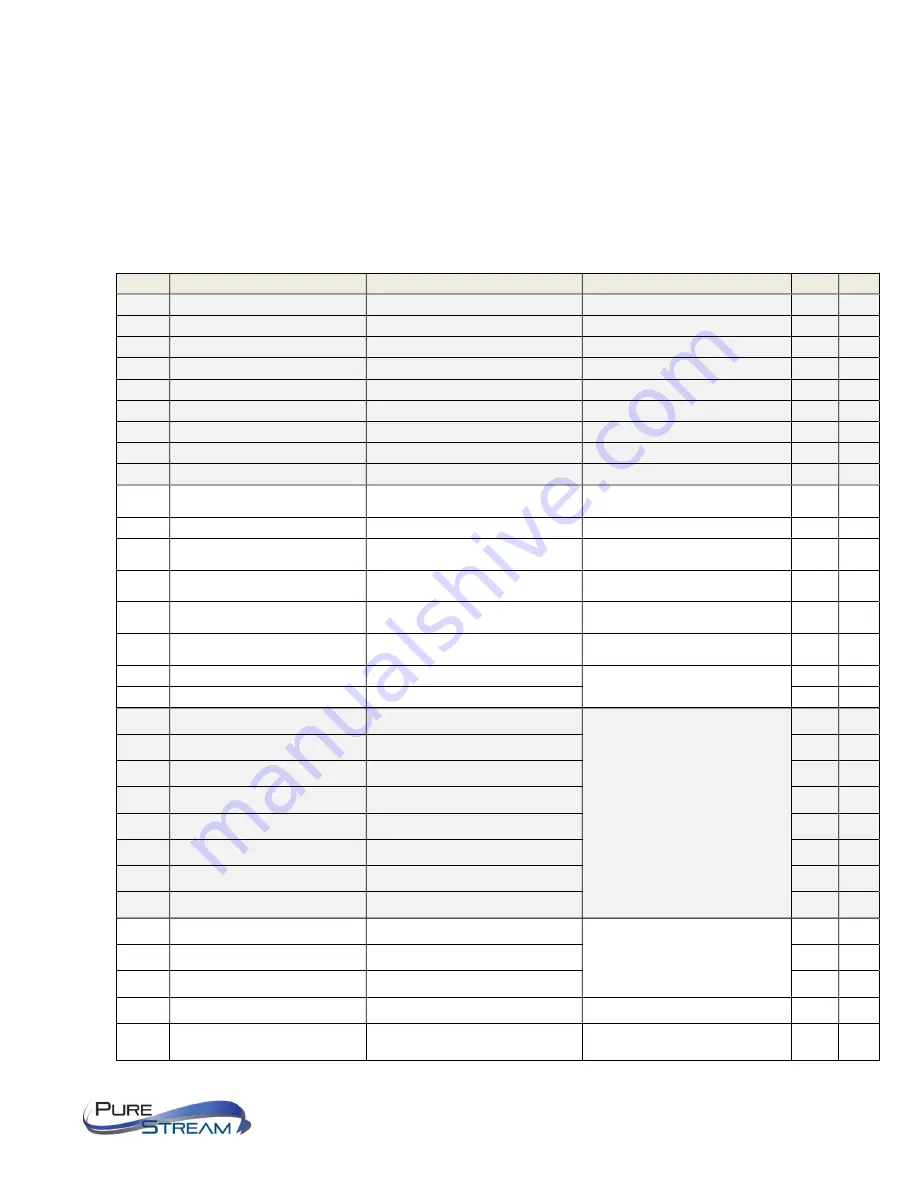
VIP-T300H-U USER MANUAL
VERSION 1.1
On Screen Display OSD
Pressing the Menu button will allow you to use the plus/minus buttons to select a Menu number. Menu
numbers are explained below. When you are at the menu number you want, press the plus/minus
button simultaneously to invoke the ‘Enter’ function. Many Menu choices have parameters that will be
displayed where you can change and save your changes. Some menus, such as factory default, execute
as soon as you confirm the menu number by invoking the ‘Enter’ function.
No.
Menu
Description
Option / Remark
RX
TX
0
System Information
System Information
A
A
1
Network Information
Network Information
A
A
2
Function Information
Function Information
A
A
3
Control Information
Control Information
A
A
4
Video & Audio Information
Video & Audio Information
A
A
5
RS-232 Control Information
RS-232 Control Information
A
A
6
Channel Information
Channel Information
A
X
8
Routing Information
Routing Information
A
X
9
Video Wall Information
Video Wall Information
A
X
10
Advanced Menu
Display advance menu
0 = Hide
1 = Display
1
1
11
Reconnection
Reconnect with TX/RX
A
A
12
Disconnection
Disconnection (keep routing
channel)
A
X
13
Stop Connection
Stop all connection (Include
routing channel)
A
A
14
Starting USB
Get USB control priority
(in multicast mode only)
A
X
15
Casting Mode
Casting Mode setting
0 = Unicast
1 = Multicast
1
1
16
Jumbo Frame
Jumbo Frame setting
0 = Disable
1 = Enable
1
1
17
Free Routing
Free Routing setting
1
1
20
Video Function
Video Extender setting
0 = Disable
1 = Enable
1
1
21
Audio Function
Audio Extender setting
1
1
22
USB Function
USB Extender setting
1
1
23
RS-232 Function
RS-232 Extender setting
1
1
24
IR Function
IR Extender setting
1
1
25
Video Wall Function
Video Wall setting
1
1
26
CEC Function
CEC setting (4K only)
1
1
27
GPIO Function
GPIO setting (OEM only)
0
0
30
Button Control
Button Control setting
0 = Disable
1 = Enable
1
1
31
Button Lock
Button Lock
0
0
32
IR Control
IR Control setting
1
1
33
IR Control ID
IR Control ID setting
0 ~ 9 = IR Control ID
10 = User Define Controller
8
7
34
RS232 Control
RS232 Control setting
0 = Disable
1 = Enable (Case Sensitive)
2 = Case Insensitive
1
1





























