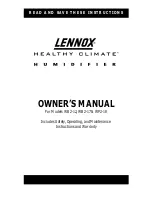PureMate
TM
4
PM718
OPERATING INSTRUCTIONS
Before the First Use
o
Unpack the unit and remove package materials. Examine the humidifier for damages. Do not switch on the humidifier in case of
damages.
Note:
o
If the unit was exposed to negative temperatures, keep it at room temperature for 30 minutes before switching it on for the first
time.
o
Use the unit at the room temperature from +5°
С
to +40°
С
, and relative humidity less than 80%.
o
Take the water tank out of the unit, remove the water tank cover, and fill the tank with clear water not over 40
o
C then put back the
cover.
o
Check the water basin and make sure it is clean, then put the tank onto the base unit carefully.
o
Connect the power plug and switch on the unit (NEVER RUN THE UNIT WHEN THERE IS NO WATER IN WATER BASIN), the
main connection lamp will be on. The unit starts working.
o
Before switching on the humidifier make sure that the voltage of electric network corresponds to the unit operating voltage.
Usage of the unit:
1) Remove the lid (5) from the water tank (6).
2) Remove the water tank (6) from the unit body.
3) Turn over the tank (6), open the lid (9) rotating it counter clockwise.
4) Fill the tank (6) with necessary amount of water, close the lid (9) rotating it clockwise.
5) Place the filled water tank (6) on the unit body.
6) Insert the plug into the socket.
7) Switch on the humidifier, turning the knob (2) clockwise, the operation indicator (12) will become blue.
8) Set the mist release intensity turning the knob(2).
9) You can switch on the illumination (3) by pressing the button (1), for example, at night- time.
10) If the water tank (6) is empty, the indicator(12) will become red.
11) In this case switch off the unit by setting the knob (2) to <<OFF>> position, the indicator (12) will go out, and then unplug the
unit. Fill the tank (6) with water, install it to its place and switch on the unit.
12) After the humidifier finishes operation, switch it off by setting the knob (2) to <<OFF>> position, the indicator (12) will go out.