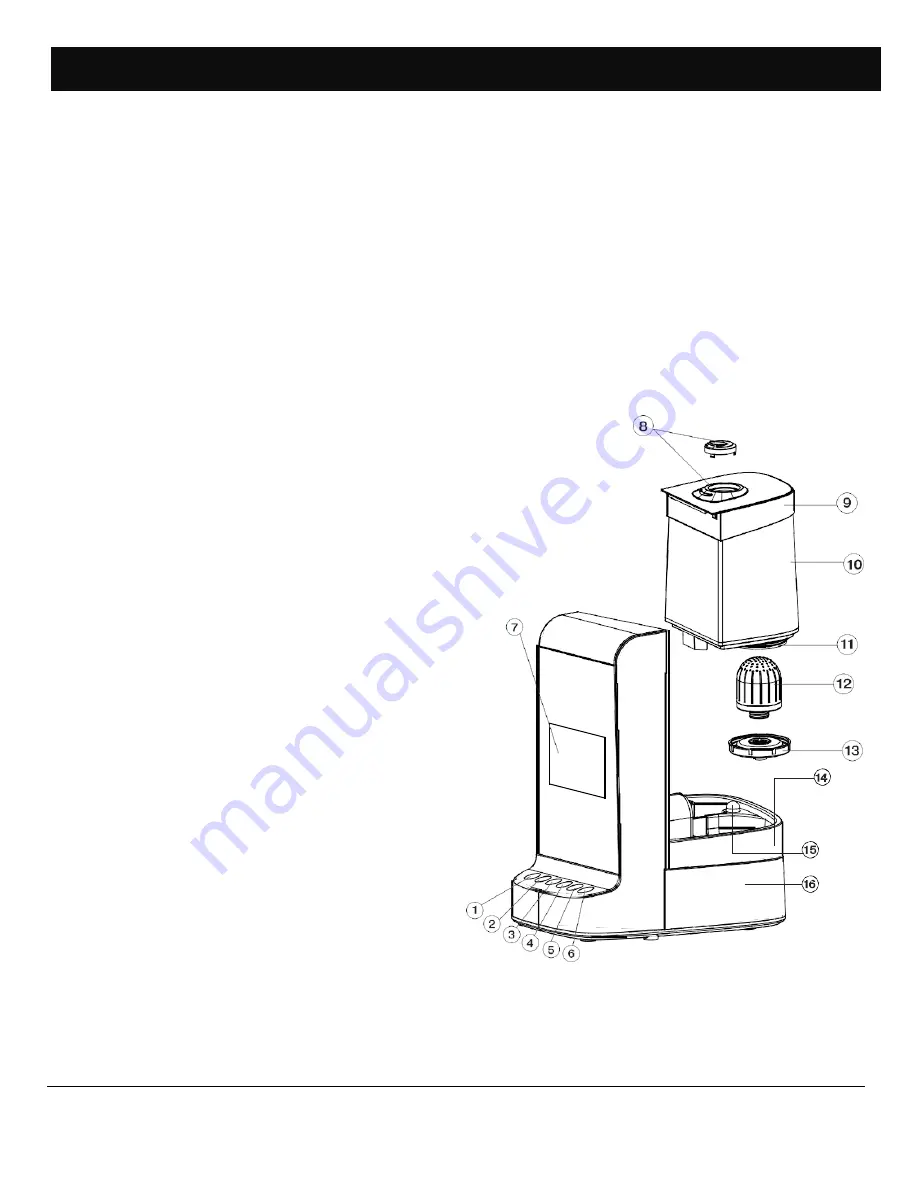
PureMate
TM
3
PM 906 Digital Ultrasonic Humidifier
COMPONENTS
Major PM 906 components:
1 -
“Power” button for switching on/off the unit
2 -
“ION” button for switching on/off the ioniser mode
3 -
“Max-Min” button for setting the mist release intensity
4 -
“Heating” button for switching on/off the water heating mode
5 -
“Humidity” button for setting the relative humidity in the room
6 -
“Timer” setting button
7 -
Display
8 -
Mist release opening
9 - Handle for convenient filling/carrying the water tank
10 -
Water Tank
11 -
Water Inlet
12 -
Cartridge filter
13 - Water tank lid
14 - Sprayer
15 - Water tank illumination
16 - Body


























