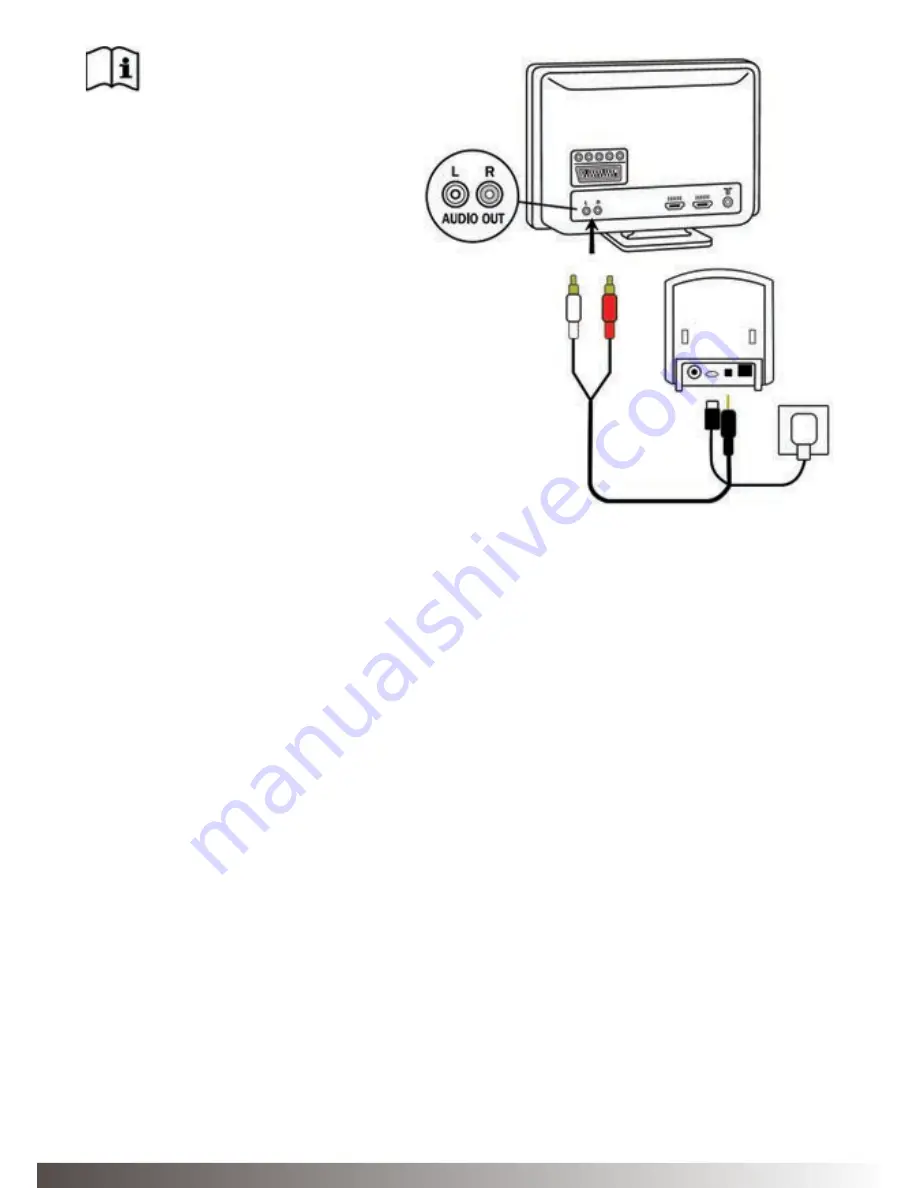
8
Alternative analogue audio cable installations:
If it is not possible to connect the TV Streamer 2 to the AUDIO OUTPUT
of the audio source using the red and white plugs, the following
installation alternatives can be used:
Mini-jack adaptor:
1. Connect the power supply to the wall socket and insert the cable
into the micro-USB socket on TV Streamer 2.
2. Insert the male stereo mini-jack on the audio cable into the female
stereo mini-jack input on the TV Streamer 2 (4 on page 6).
3. Connect the stereo mini-jack adapter to the red and white plugs at
the other end of the audio cable.
4. Plug the stereo mini-jack adapter into the audio sources’
”HEADPHONE” output terminal, or alternatively into your computers’
audio terminal.
Note: With this
installation, most audio
sources will send sound to
both hearing instruments
and additional speakers
connected to the audio
source simultaneously. On
some audio sources you can
adjust the balance between
the AUDIO OUT and the
speakers – consult your
audio source manual for
instructions.









































