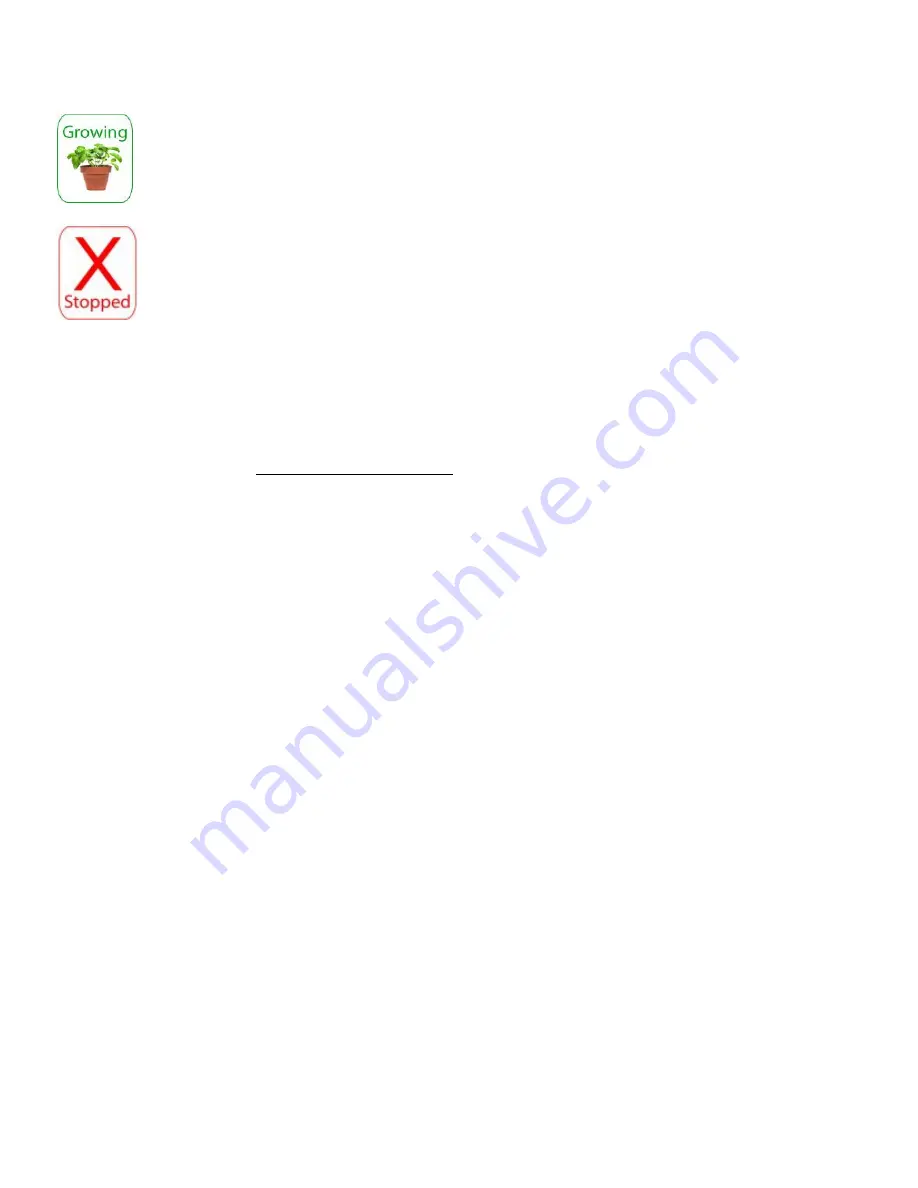
Copyright @ 2011 PurGro Electronics, LLC
All Rights Reserved
Page 10 of 47
Grow / Stop
Growing
indicates that your GroBot is running and cycling the lights, CO2, fans,
running drain and fill cycles, maintaining pH and Nutrient levels and whatever else
you have defined. This symbol means GroBot is up, running and may switch things
on or off. Important safety tip – Growing means GroBot may power up something
you are working on, which brings us to this symbol:
Stopped
means that GroBot is not going to turn anything else on or off, which is a real
help when you’re inside working on the pumps and don’t want the ‘Bot soaking you
down.
When you click on the
Growing
symbol and the potted plant turns into the
Stopped
symbol, GroBot
does a few things to stabilize the system before just stopping cold:
•
Fill Channel, Drain Channel, Foliar Pump, Nutrient Pump (if using Ebb/Flow), CO2, Heat,
Cool, Humidify and Dehumidify Channels are powered OFF so you can work on them.
All other channels stay in whatever state they were in, so if you’re running an Aeroponic or DWC
system GroBot’s not going to shut down your pumps, or drop the lights and leave you in the dark.
Status Line
Just below the PurGro logo is the status line that tells you what your ‘Bot is doing.
•
Initializing …
•
Flooding tables for: NN sec
(where NN is seconds left to flood)
•
Flood wait for: NN sec
(where NN is seconds left to drain back after flood)
•
CO2 Enrich
•
CO2 Purge
•
Injecting Nutrients
•
Adjusting pH
•
Draining
•
Filling
•
Manual Injection
•
Circulating Injection
Five (5) minute mixing period after manual injection
•
Blank – running and watching











































