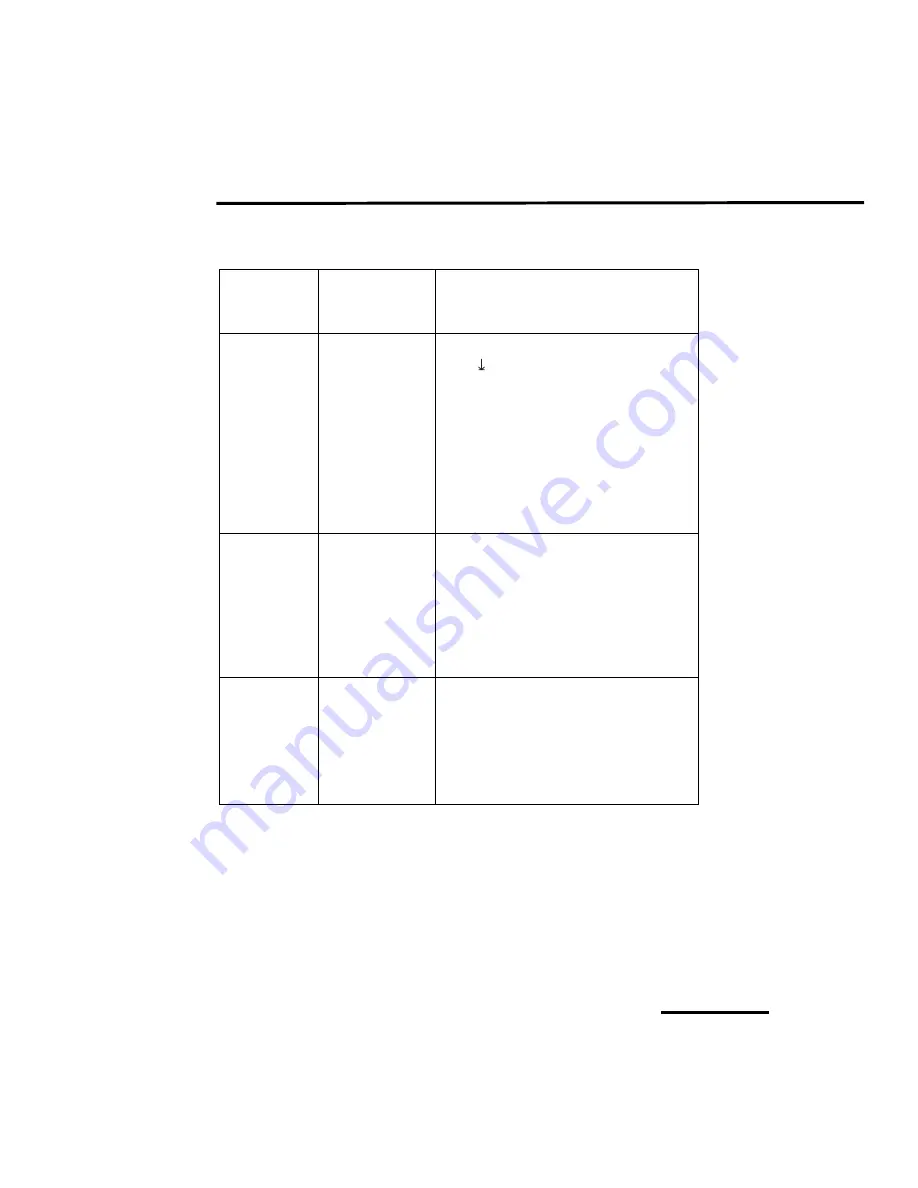
Introduction
1
Y-500009-00 Rev. J (6/06)
KnightStar 330
User’s Manual
1-11
8
Yellow LED
When steadily lit and accompanied by
the
symbol displayed in the lower
left corner of the LCD panel, indicates a
LOW PRIORITY alarm condition.
When flashing, indicates a MEDIUM
PRIORITY alarm condition accompanied
by an audible alarm signal (3 beeps at
intervals of approximately 25 seconds).
Refer to Chapter 4 How to solve device
problems for causes and corrections for
alarm conditions.
9
Red LED
When flashing, indicates a HIGH
PRIORITY alarm condition accompanied
by an audible alarm signal (a series of
3 beeps, then 5 beeps, then 2 beeps at
intervals of approximately 6 seconds).
Refer to Chapter 4 How to solve device
problems for causes and corrections for
alarm conditions.
10
Liquid Crystal
Display (LCD)
The LCD provides an easy-to-read
format for mode, settings, and patient
data. A backlight illuminates the display
when the Mode, Settings, or Up arrow
key is pressed. The display will remain lit
for approximately 60 seconds after the
last key is pressed.
Table 1-1:
KnightStar 330
control panel keys and
indicators (continued)
Key or
indicator
(Figure 1-1)
Labeling
Function
f
















































