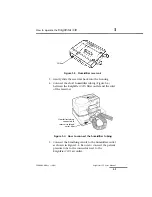3
How to operate the
KnightStar 330
3-4
KnightStar 330
User’s Manual
Y-500009-00 Rev. J (6/06)
6. Press the Settings key so that the arrow points to
STRT P on the LCD panel.
7. Press the Up or Down Arrow keys to set the desired
ramp start pressure.
8. Exit Settings mode. The LCD panel displays this
symbol
in the lower left corner, indicating that
the delay is active, and the
KnightStar 330
delivers air
flow at the ramp start pressure. When the delay time
has elapsed, the
KnightStar 330
gradually increases the
pressure over the ramp duration until the prescribed
pressure is reached.
3.1.2 How to de-activate and activate the
Delay/Ramp feature
The Delay/Ramp feature can be used only if values for the
delay time, ramp duration, and ramp start pressure are set.
The delay will automatically start when the device is
turned on. Follow these steps to de-activate or activate the
Delay/ramp sequence:
1. If the Delay/Ramp feature is already active, press the
down arrow/ramp key. The Delay/Ramp symbol
in the lower left corner of the LCD panel disappears,
indicating that the delay is inactive. When de-
activated, the
KnightStar 330
starts delivering the
prescribed pressures immediately.
2. Press the down arrow (Delay/Ramp) key again to
activate the Delay/Ramp feature and restart the delay
time.
If the delay time has been set to 0 (no delay), the
Delay/Ramp feature is inactivated, and pressing
the Down Arrow (Delay/Ramp) key has no effect.
Set
Mode
Delay
Ramp