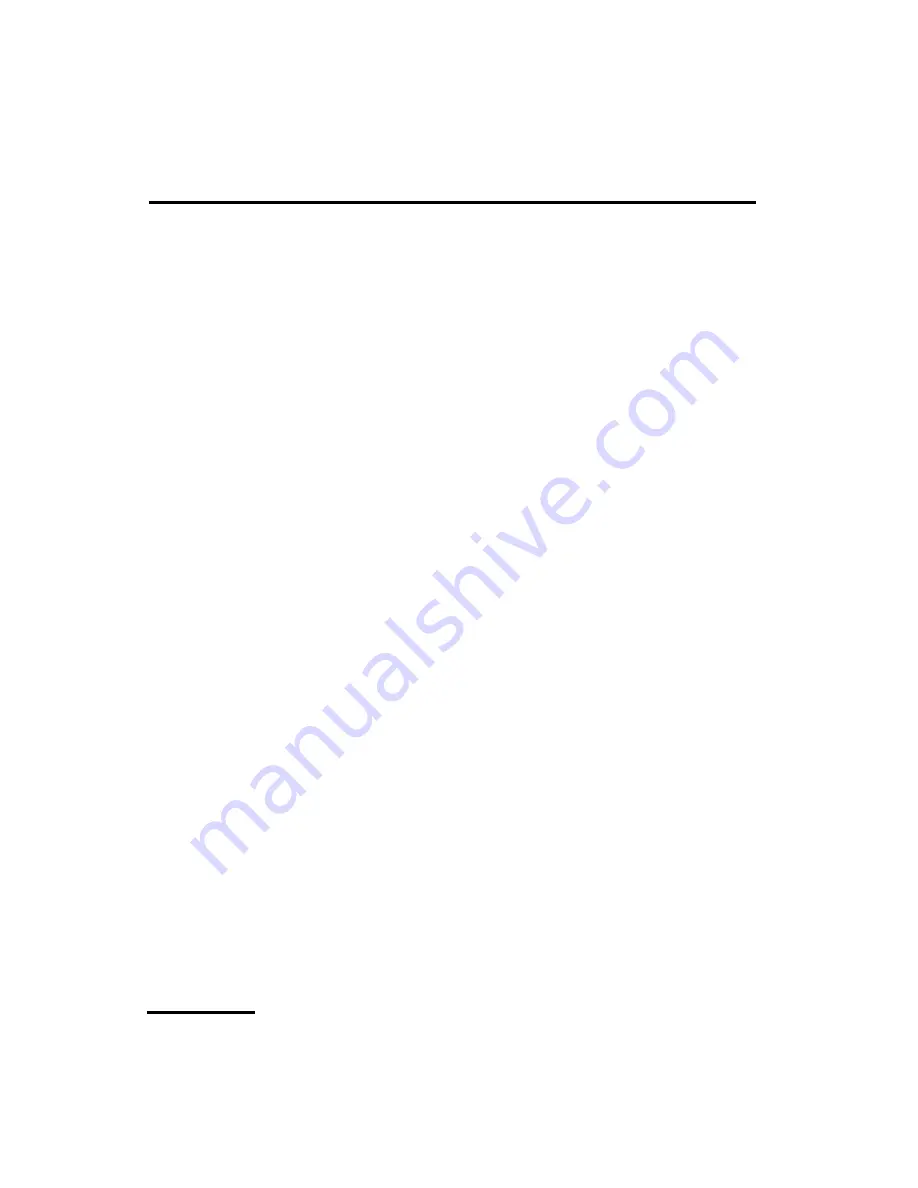Reviews:
No comments
Related manuals for KnightStar 330

BPT18-34A-1
Brand: Canarm Pages: 8

91342
Brand: Qazqa Pages: 12

R1G220-RD10-81
Brand: ebm-papst Pages: 11

3MNLR72 D Series
Brand: Monte Carlo Fan Company Pages: 10

0608
Brand: eta Pages: 32

SARATOGA 00798
Brand: Harbor Breeze Pages: 9

K13006
Brand: kincrome Pages: 2

N8181-105
Brand: NEC Pages: 4

CH-V9
Brand: comfort air Pages: 2

ST-24P
Brand: Stanley Pages: 18

e2
Brand: 475 Pages: 7

Casual-3-2011
Brand: Harbor Breeze Pages: 18

K1G220-AA89-02
Brand: ebm-papst Pages: 10

FD 4000
Brand: Heylo Pages: 18

CMF75
Brand: Cellini Pages: 10

MY146
Brand: Mylek Pages: 7

JURA
Brand: LUMIT Pages: 7

IQ-PURECOOLUVW
Brand: ElectrIQ Pages: 21