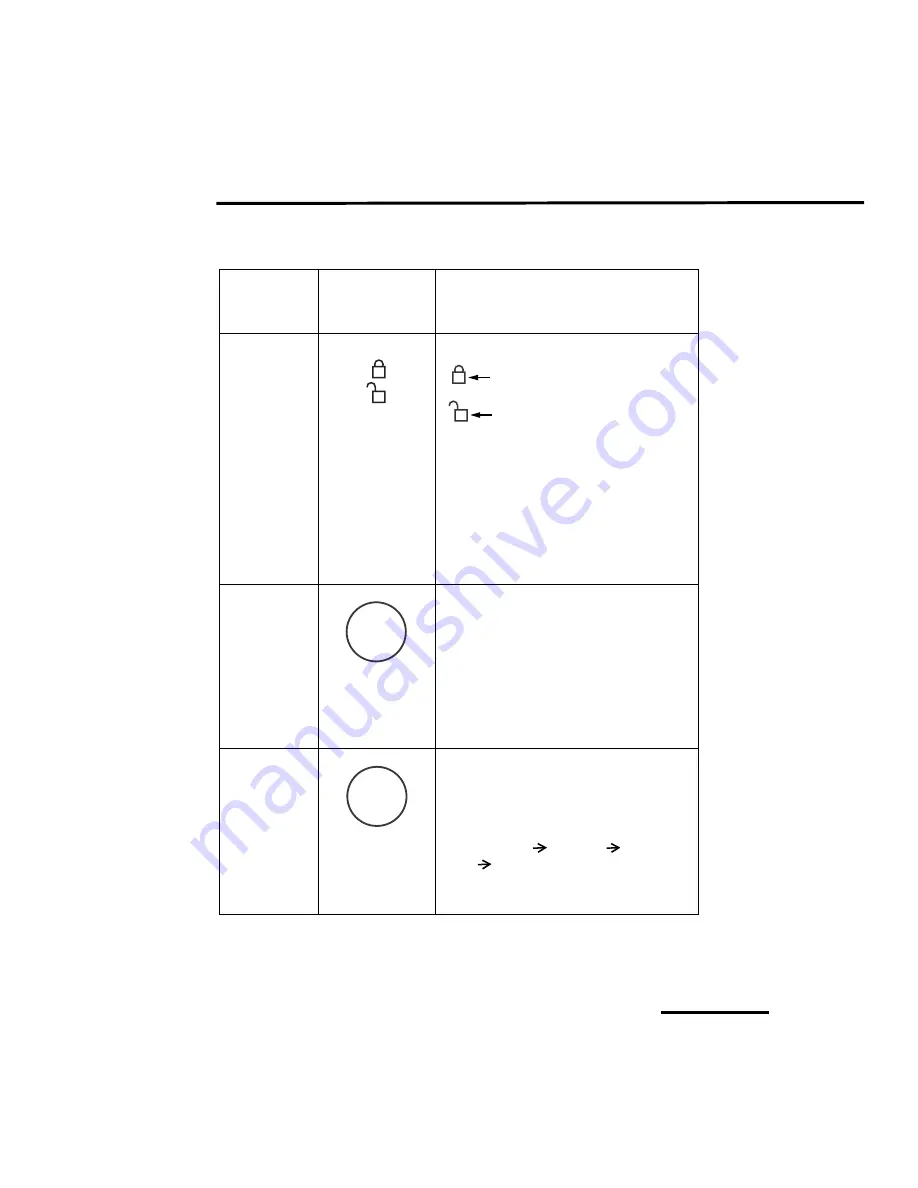
Introduction
1
Y-500009-00 Rev. J (6/06)
KnightStar 330
User’s Manual
1-9
Table 1-1:
KnightStar 330
control panel keys and
indicators
Key or
indicator
Labeling
Function
1
Access mode indicator
Indicates the
KnightStar 330
is
in Patient access mode.
Indicates the
KnightStar 330
is
in Clinician access mode.
Patient access mode prevents accidental
changes to the settings prescribed by
your physician, and allows you to
change the delay time, ramp duration,
and ramp start pressure.
Clinician access mode allows your
physician to program the prescribed
breathing mode, pressure(s), and other
settings into the device.
2
Mode key
Press the Mode key to leave the Settings
mode after changing the delay time,
ramp duration, or ramp start pressure
settings. Pressing this key also turns on
the LCD panel backlight.
In Clinician access mode, the Mode key
is used to set the breathing mode to
A/C, CPAP, or I/E PAP.
3
Settings key
Press the Settings key repeatedly to enter
the Settings mode and scroll through
the delay time, ramp duration, and ramp
start pressure options (shown on the
LCD panel as
DELAY
,
RAMP
,
and
STRT P
).
Pressing this key also turns on the LCD
panel backlight.
Mode
Set
















































