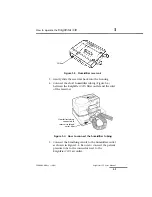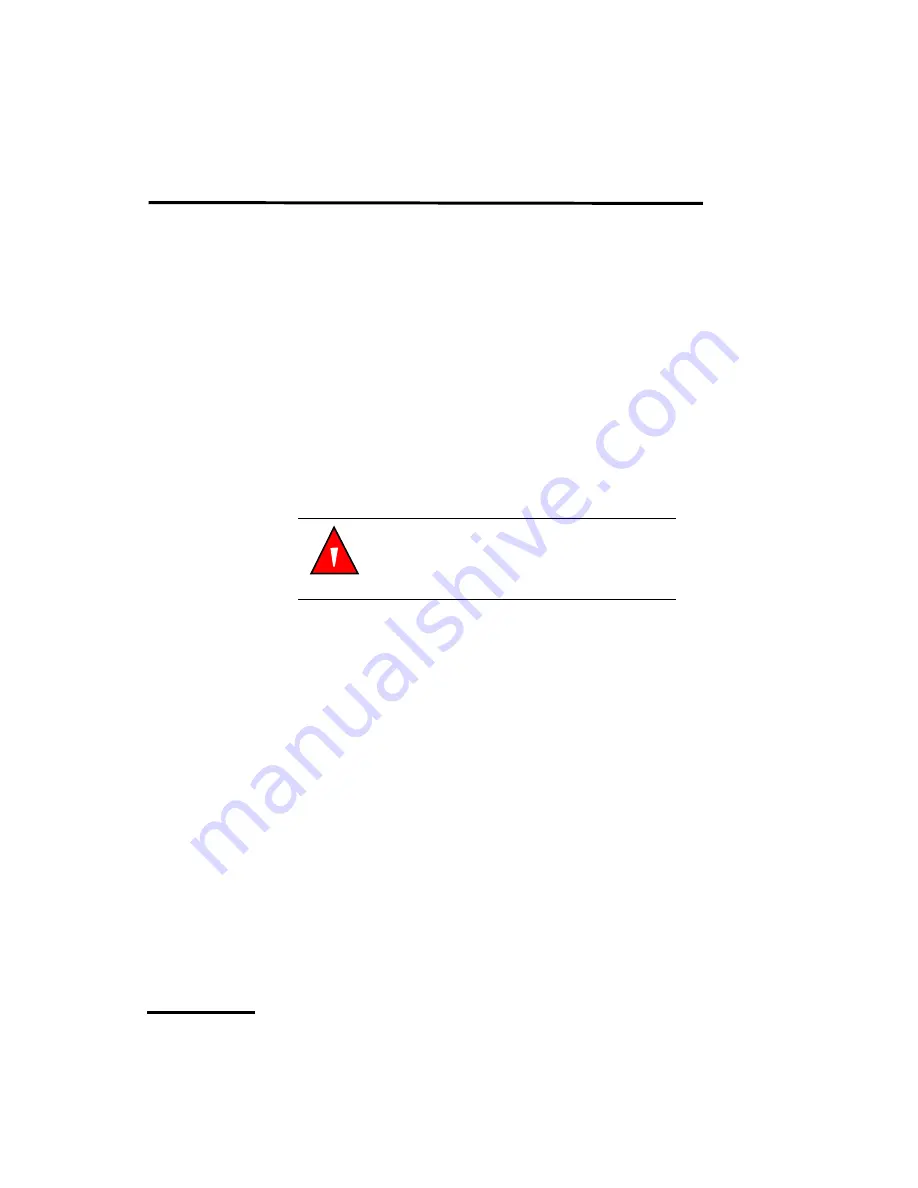
2
Getting started
2-4
KnightStar 330
User’s Manual
Y-500009-00 Rev. J (6/06)
2.2 System setup
The
KnightStar 330
requires minimal effort to set up and
use. Set-up consists of:
•
Cleaning the device and breathing circuit prior to first
use
•
Connecting the device to AC power
•
Connecting the breathing circuit, outlet filter, and
mask or nasal interface
2.2.1 Before first use
Before using the
KnightStar 330
for the first time, clean the
breathing circuit and the outer surfaces of the device
according to the instructions in Section 3.5 on page 3-11.
2.2.2 How to connect to AC power
To connect to AC power:
1. Place the
KnightStar 330
on a stable, flat surface near
the bedside with at least 1 in. (2.5 cm) of clearance at
the back of the device to allow proper air flow into the
air inlet.
2. Attach one end of the power cord to the AC receptacle
at the back of the
KnightStar 330
and the other end of
the cord to an electrical outlet. The green LED should
appear, letting you know that the device is now in
Stand-by mode.
To use the
KnightStar 330
with an external battery, see
Always unplug the
KnightStar 330
from all
electrical power sources before cleaning. Do
not let water drip into any opening on the
unit.