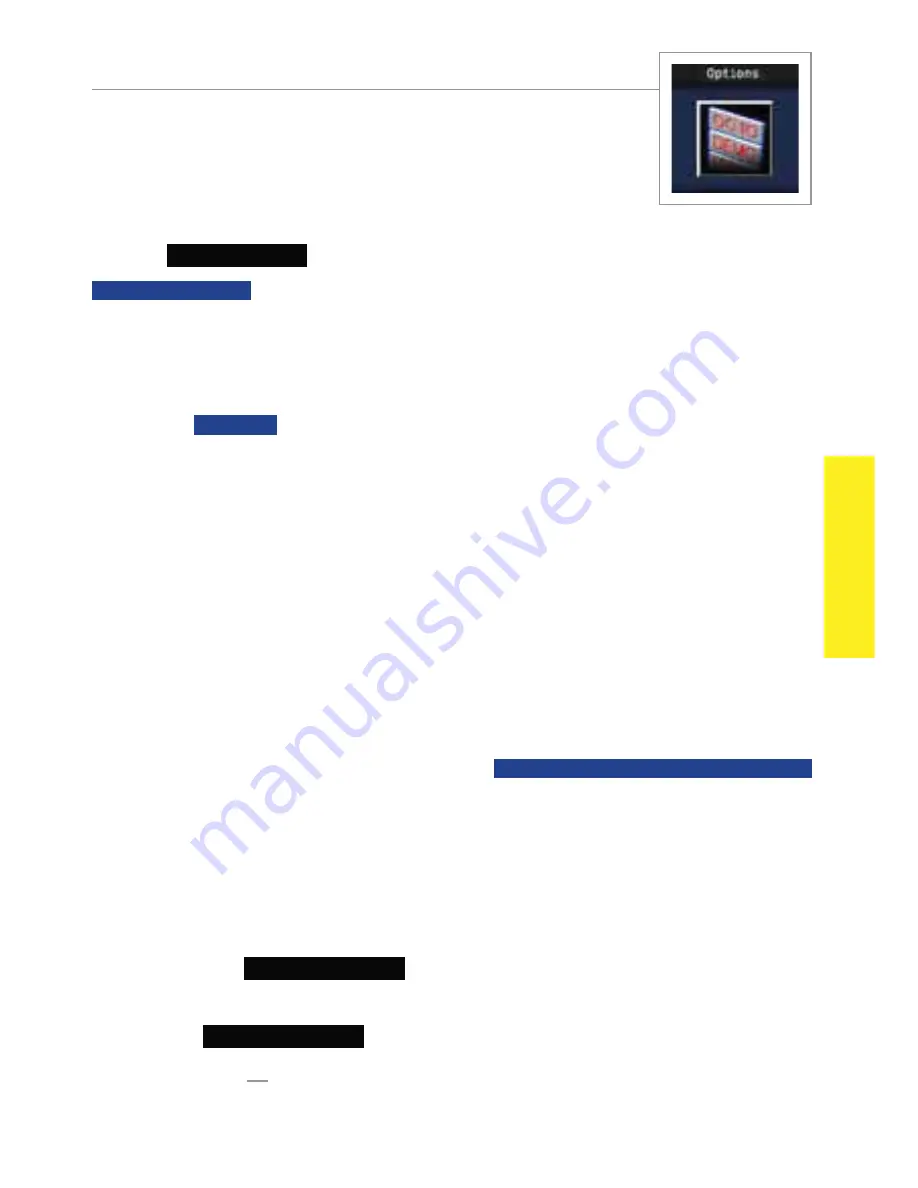
31
© 2012 Directed. All rights reserved.
Configurations
Options Menu
Power Off
Options:
Power Off
With
Power Off
highlighted,
press
the menu wheel, the
POWER OFF
animation and tones play to confirm. When an ex-
tended period of non-use is anticipated turning the power off will
preserve the battery charge.
To turn the remote on,
Press
and
hold
the menu wheel for 3 sec-
onds, the
PYTHON
animation and On tones play to confirm the remote
control is ready for normal operation. The remote also turns itself on
and begins charging when the battery charger is connected.
Parking Meter
Options:
Start Meter,
Parking Meter Set
The Parking Meter tracks and alerts you to the time remaining when
parked in a metered parking spot. As the metered time runs out the re-
mote control emits alerts at 15 minutes remaining (1 beep) and 5 minutes
remaining (2 beeps). At expiration the
PARKING METER TIMER EXPIRED
animation and 4 beeps are played followed by an alert output of 2
beeps each minute for 10 minutes. The next button press replays the
animation and stops the alert output, a command is not performed.
Starting and Setting the Parking Meter
1.
Toggle
to
Parking Meter
and
press
the menu wheel, the
Parking
Meter
screen with current setting is displayed.
2. With
Start Meter
highlighted,
press
the menu wheel to start
the meter or
toggle
the Menu Wheel to enter the
Parking Meter
Set
field.
Summary of Contents for 5906P
Page 1: ......
















































