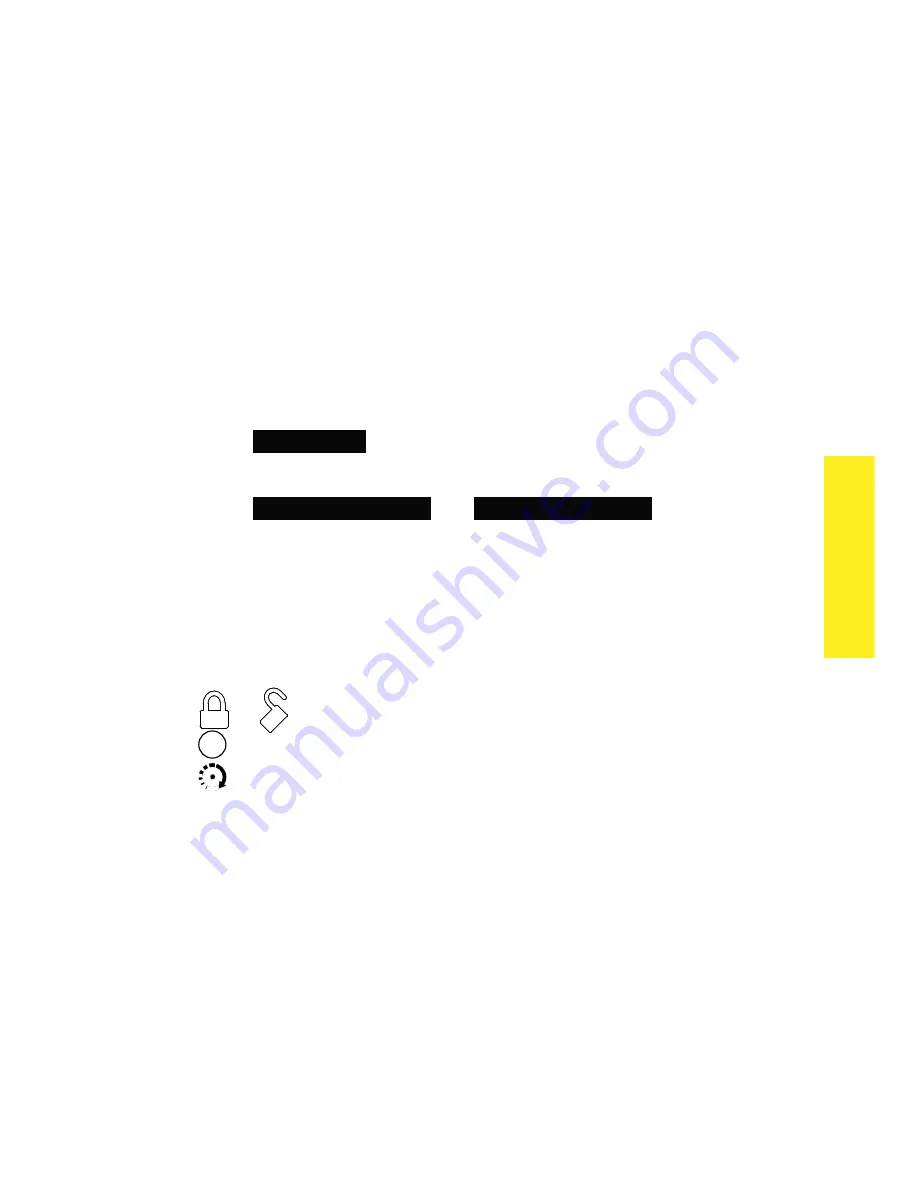
33
© 2012 Directed. All rights reserved.
Configurations
Name Tags
Options:
Set Name Tag1
,
Set Name Tag2
Name tags allow you to personalize your Responder HD remote con-
trol by adding a unique name to the Status screen for the system it
controls. For Name Tag1;
Remote 1
is the default setting. Name Tag2
is used when your Responder HD remote control is used to control
a companion system in another vehicle. For more details on Name
Tag2, please contact your authorized Directed dealer.
Setting the Name Tags
1.
Toggle
to
Name Tags
and
press
the
Name Tags
screen is dis-
played.
2.
Toggle
to
Set Name Tag1
or
Set Name Tag2
and
press
the
menu wheel to enter the field.
3. To set and save a name tag follow the on-screen instructions.
s
Menu wheel:
Toggle
the menu wheel up/down to adjust the
highlighted character.
Press
to move the highlight to the next
character on the right.
s
or
:
Press
to highlight the character to be changed.
s
AUX
:
Press
to delete all characters.
s
:
Press
to save the name tag and go back to the
Name
Tags
screen.
Demo Mode
Options:
Demo Once
,
Demo Once muted
,
Demo loop
,
Demo loop
muted
Demo Mode
plays a pre-selected group of animations as a demon-
stration tool to show friends or family. Running it shortens the battery
life over time if used excessively. Please note that the accelerated
Summary of Contents for 5906P
Page 1: ......
















































