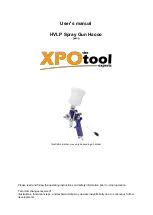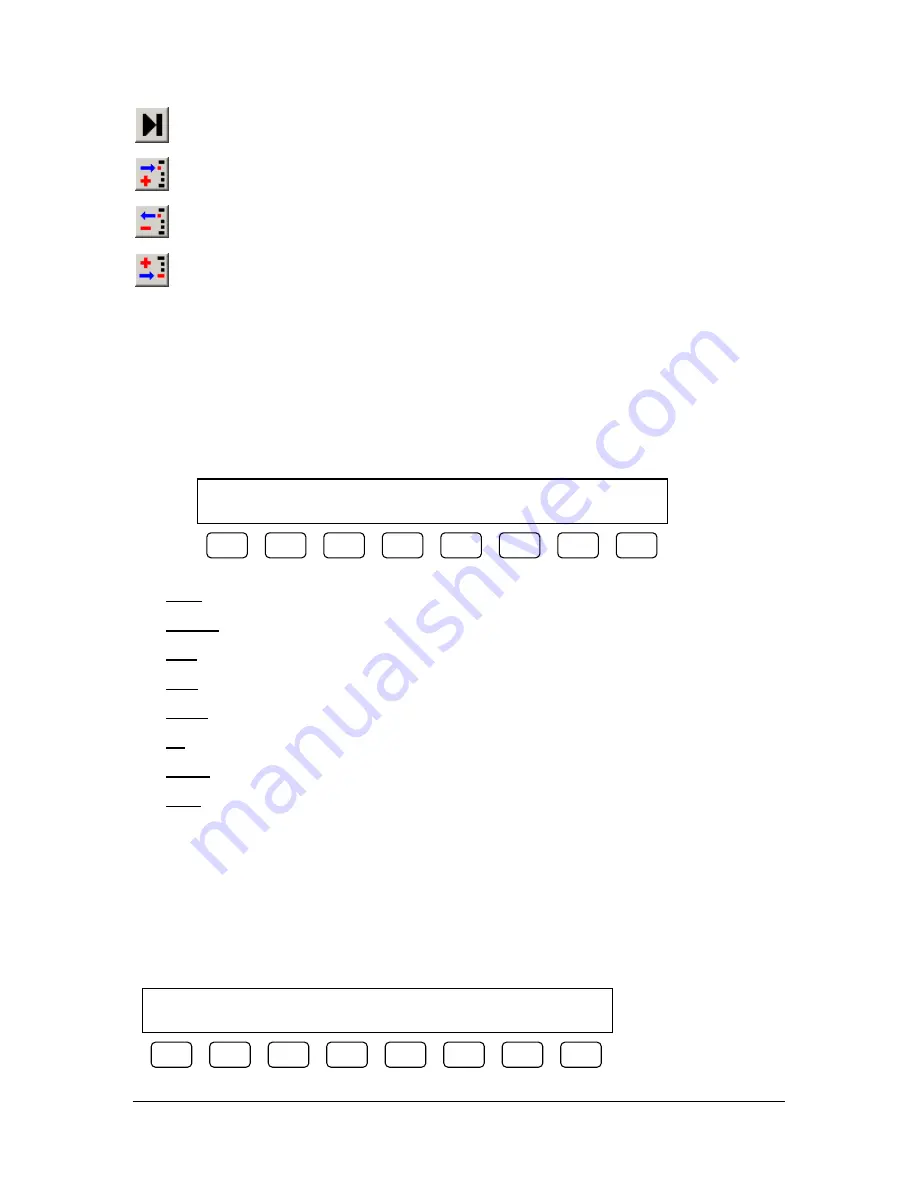
PathMaster® Manual Rev. H 6/03
- 33 -
Next Point
– Move to the next point in the path (if one exists).
Insert Point
– Insert a new point BEFORE the current highlighted point.
Delete Point
– Delete the highlighted point.
Append Point
– Add a point to the end of the path.
Interacting With the Dispensing System
For PathMaster
®
to operate properly it must work in concert with the Dispensing System. The Dispensing
System must be in Manual mode in order to teach a path program online with PathMaster
®
. If in Cycle
Stop, the Dispensing System can be placed into this mode by pressing F4. For more information on using
the Dispensing System apart from PathMaster
®
please consult the separate Operation and Maintenance
Manual within the Operating Guide.
Manual/Jog/Teach Mode
[F1] EXIT
– Leave Manual/Jog/Teach mode and return to Cycle Stop.
[F2] TEACH
– Program the current point.
[F3] VLV
– Switch to Valve Selection.
[F4] RUN
– Run singular cycles of the current program.
[F5] PURG
– Actuate the current valve.
[F6] TP
– Momentary switch that displays the current position of the head.
[F7] CONV
– Switch to Conveyor Control.
[F8] AXIS
– Switch to Trackball Control.
NOTE: Playback of a path is only possible if the operator is in Manual mode or one of its sub modes.
Valve Selection, Conveyor Control and Trackball Control are the other areas accessible from Manual
mode. Valve Selection selects which valve is currently operational on the Dispensing System. Conveyor
Control operates the board stop and the conveyor.
Trackball Control
(All models except PVA250™, PVA750™, PVA2000C™)
F7
F6
F5
F4
F3
F2
F1
Manual Mode
EXIT Teach
VLV
RUN
PURG
TP
CONV
AXIS
F8
F7
F6
F5
F4
F3
F2
F1
Trackball Control
EXIT Teach
PRG
X&Y
X
Y
Z
W
F8
Summary of Contents for PVA2000
Page 9: ...Notes ...