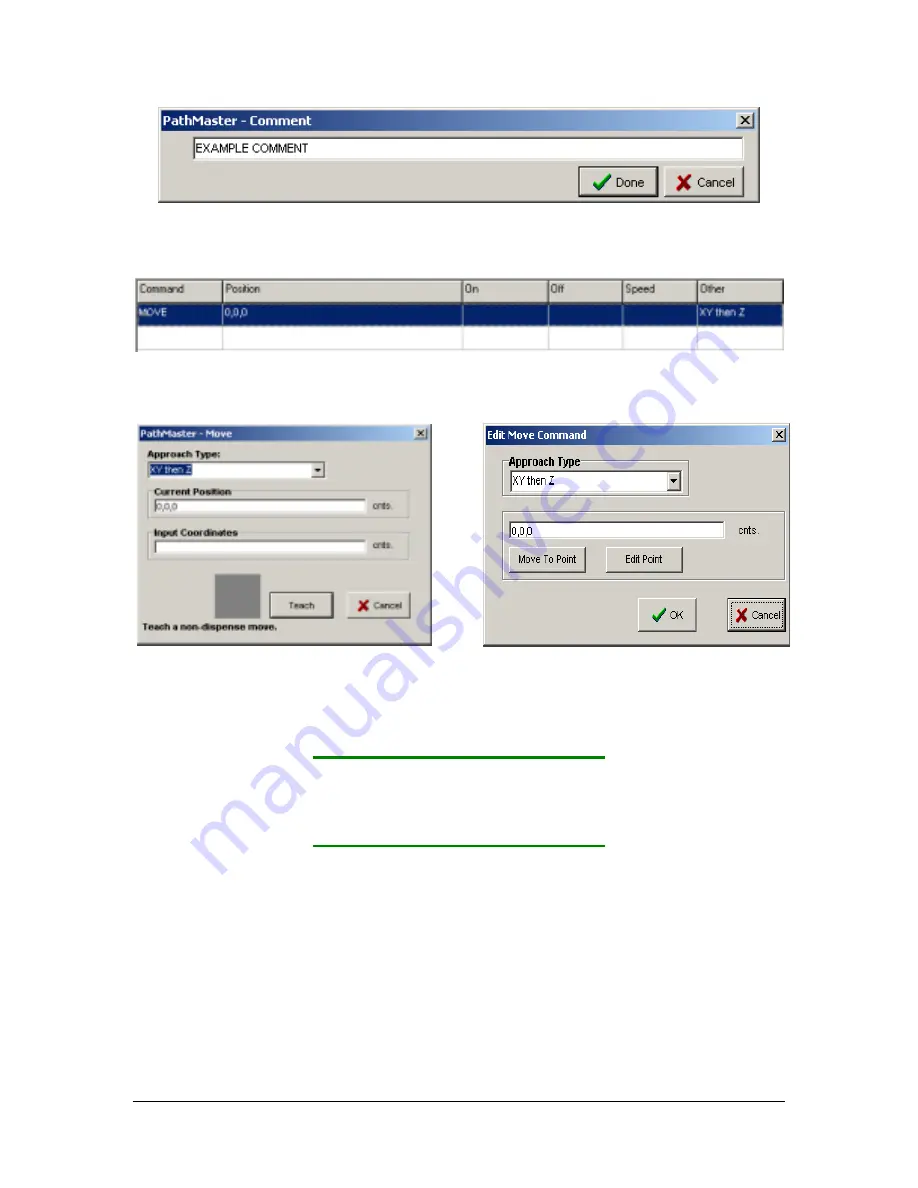
PathMaster® Manual Rev. H 6/03
- 37 -
Move
Programmed
Teach Screen
Edit Screen
This tool allows the operator to program an absolute move. This is a non dispense move.
•
Approach Type
– Select the order of movement for the function. “XY Only” means the controller
moves along the X and Y axes simultaneously. “XY then Z” means the controller first moves X &Y
and once that motion is complete it moves Z. The total list of options:
XY only
XYZ
X only
XYW
Y only
XYW then Z
Z only
W only
XY then Z
XY then W then Z
•
Current Position
– If there is communication established with the controller, the current position
appears in the text box. Use the trackball on the Dispensing System to change the position.
•
Input Coordinates
– Manual entry of target position.
•
Teach
– Record current position and add to the program. Equivalent to the F2 key on the Dispensing
System.
•
Teach Position
– Record current position and alter program to use it. Equivalent to the F2 key on the
Dispensing System.
•
Teach Coordinates
– Record entered position and alter program to use it.
•
Cancel
– Quit without altering the program.
Summary of Contents for PVA2000
Page 9: ...Notes ...
















































