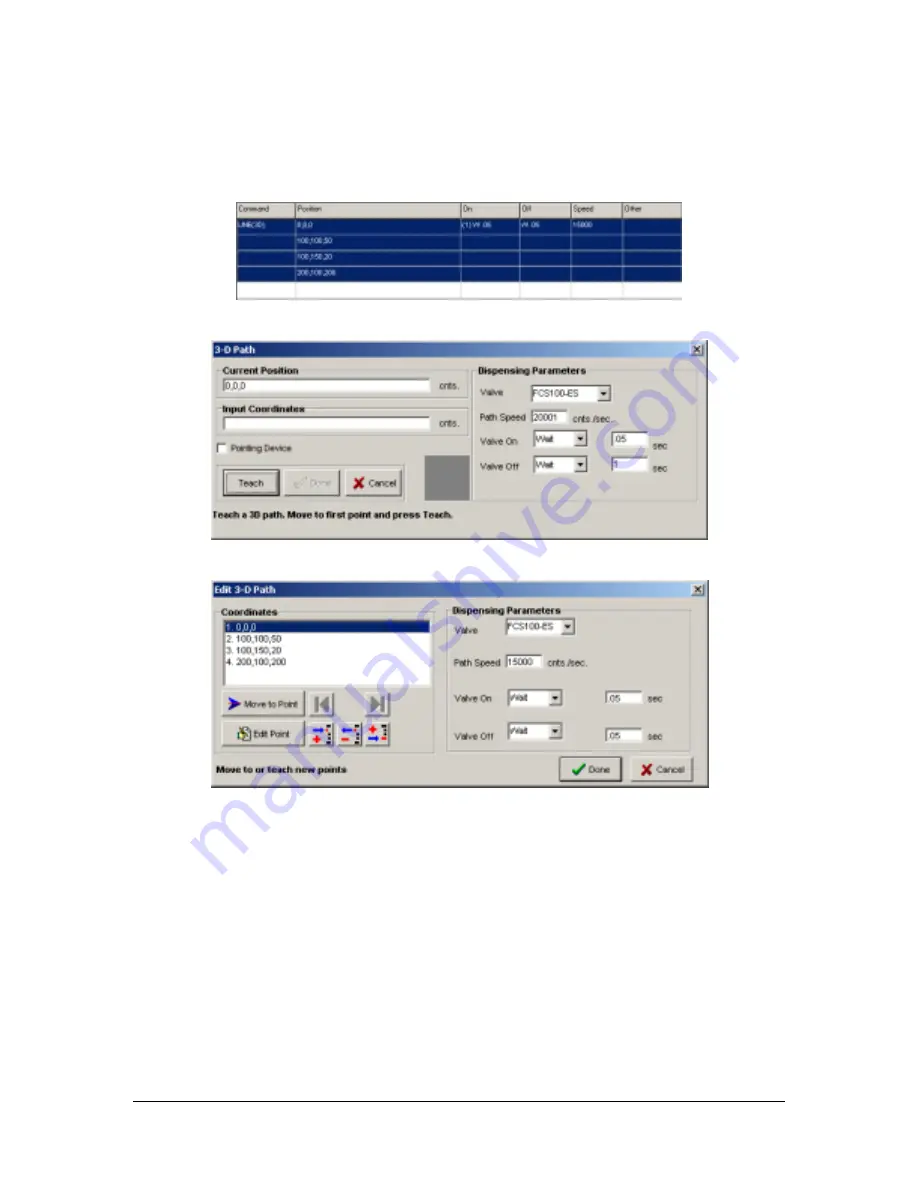
PathMaster® Manual Rev. H 6/03
- 39 -
NOTES: Playback is only allowed if the Dispensing System is currently in Manual/Jog/Teach mode.
3D Path
Programmed
Teach Screen
Edit Screen
This tool teaches 3D path segments.
•
Current Position
– If there is communication established with the controller, the current position
appears in the text box. Use the trackball on the Dispensing System to change the position.
•
Input Coordinates
– Manual entry of target position.
•
Dispensing Parameters
– Select appropriate parameters for the current dispense, including the active
valve.
Valve On Time
– The pause after turning the valve on but before starting the dispense path.
Valve Off Time
– The pause after finishing the path and turning the valve off but before
moving to the next point.
Valve On Distance
– Distance the path traveled before turning the valve on.
Valve Off Distance
– Distance the path traveled when turning the valve off, before the path
finishes.
•
Teach
– Record the current point. Equivalent to the F2 key on the Dispensing System.
•
Done
– Add to the program.
•
Cancel
– Quit without altering the program.
Summary of Contents for PVA2000
Page 9: ...Notes ...
















































