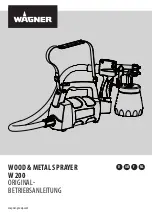PathMaster® Manual Rev. H 6/03
- 53 -
DMC Command
Programmed
Teach Screen
Edit Screen
This function allows the operator to enter DMC code into the program. Operators who thoroughly
understand the DMC language and its usage should only use this.
•
Done
– Accept the current code and add to the program.
•
Cancel
– Quit without altering the program.
Valve Offsets
To use the offline programming feature or a pointing device with PathMaster® the valve offsets must be
set correctly. A valve offset is the distance between a pointing devices and a valve. A pointing device
could be another valve, a laser pointer, or a camera.
Open the Machine parameters window by selecting the Setup -> Machine Parameters option from the main
menu. Click the
Valve Offsets
button. The valve offsets form will display. PathMaster® must measure the
offset for each valve relative to the pointing device. To measure this distance the offset wizard will step
through a series of instructional screens. The process will be to teach a valve at a fiducial point and then the
pointing device. This process repeats for each valve until all offsets are programmed
The process in our example will be for a two valve system. The first valve is called spray and the second
valve is called needle. Follow the directions on the screen.
Summary of Contents for PVA2000
Page 9: ...Notes ...