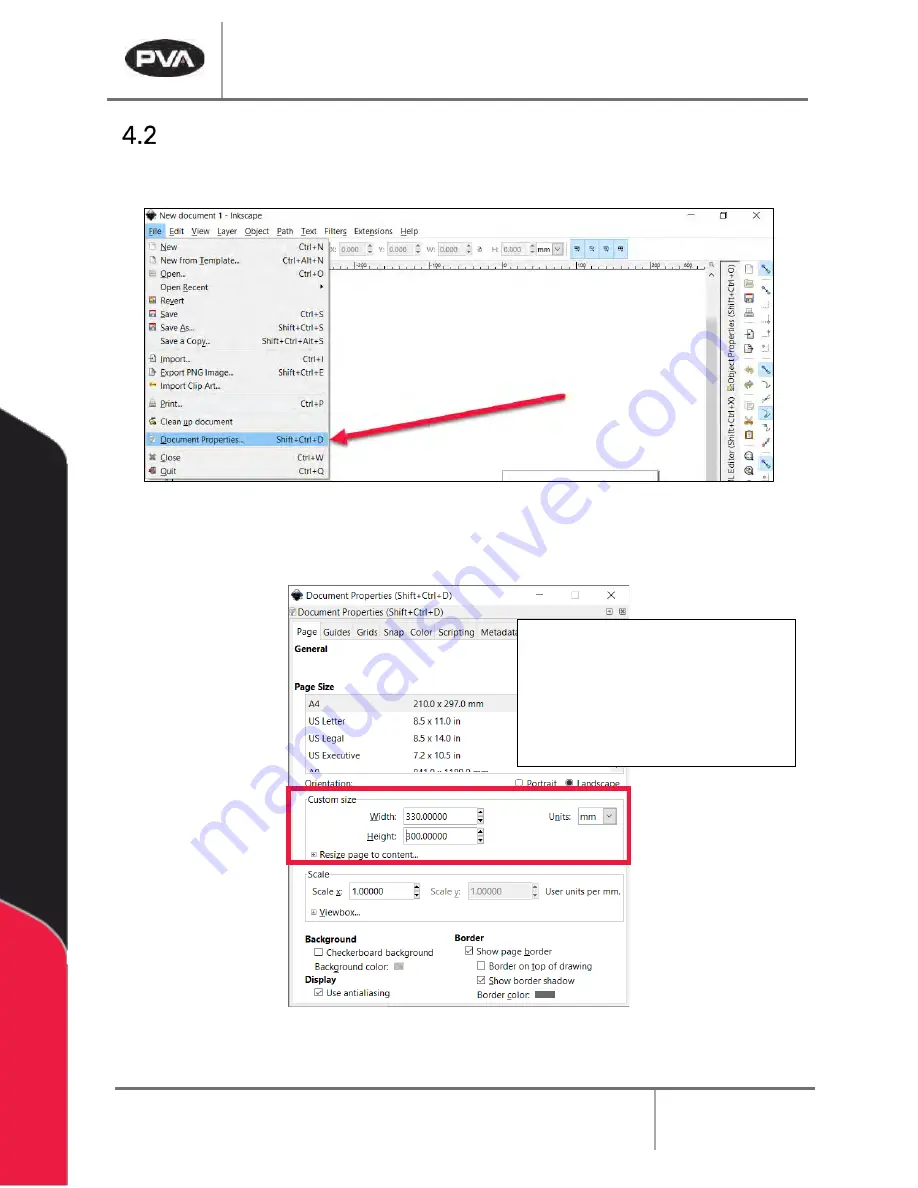
Sigma Operation Manual
Revision B
/
July 2020
Page 23 of 68
Setup
1.
Once Inkscape is open, select
File
Document Properties
from the taskbar.
Figure 11: Select Document Properties
2.
The Document Properties popup window will display. Under Custom Size, set the
Sigma workspace dimensions (330 mm X 300 mm).
Figure 12: Set Workspace Dimensions
Note: If a template has already
been created for the
workspace dimensions, select
New From Template. For more
information, see the Open a
Template section.











































