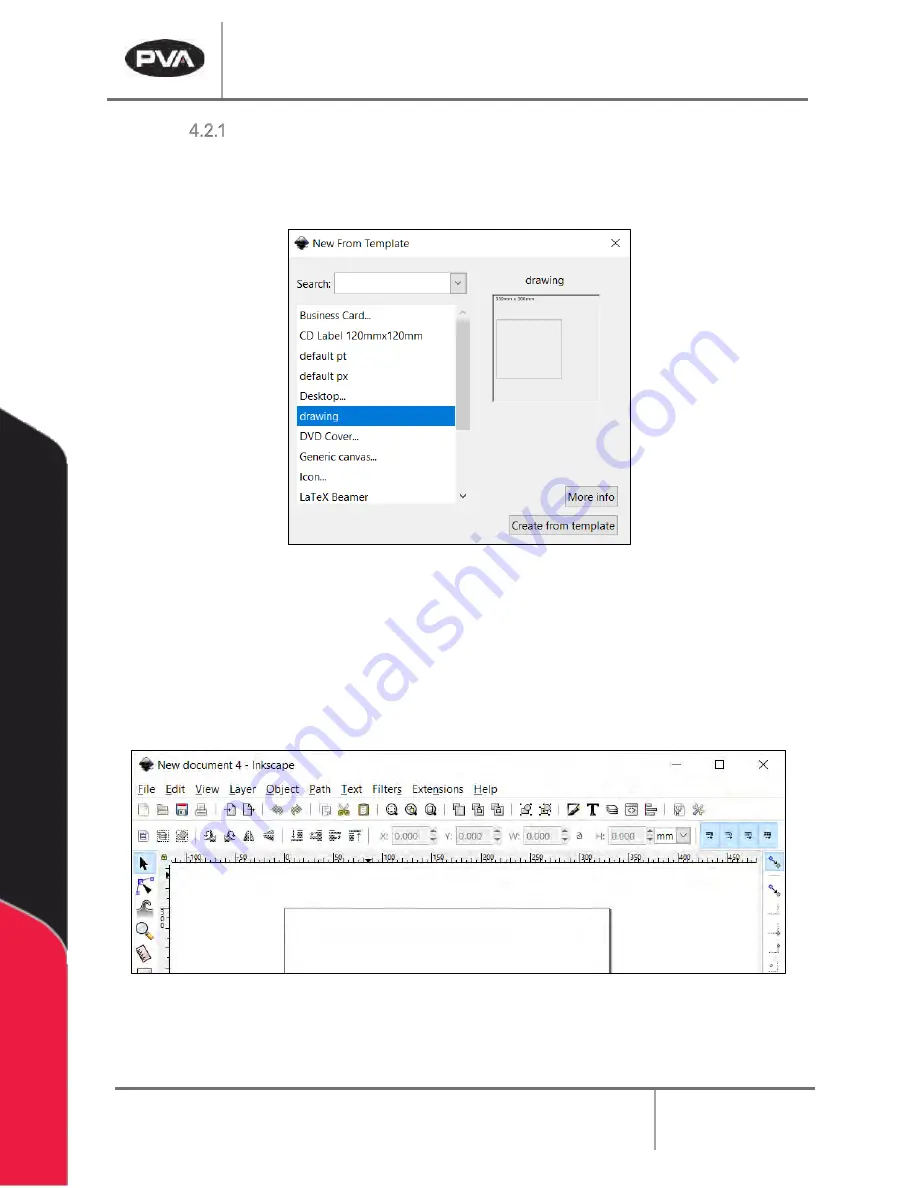
Sigma Operation Manual
Revision B
/
July 2020
Page 24 of 68
Open a Template
1.
To open a pre-existing template, select
File
New
from
Template
.
The New From Template window will open.
Figure 13: New From Template
2.
Select the desired template from the list or use the search bar.
3.
Highlight to view the template details.
4.
Double-click the template or select
Create From Template
.
The template will open as a new document.
Figure 14: New Document from Template










































