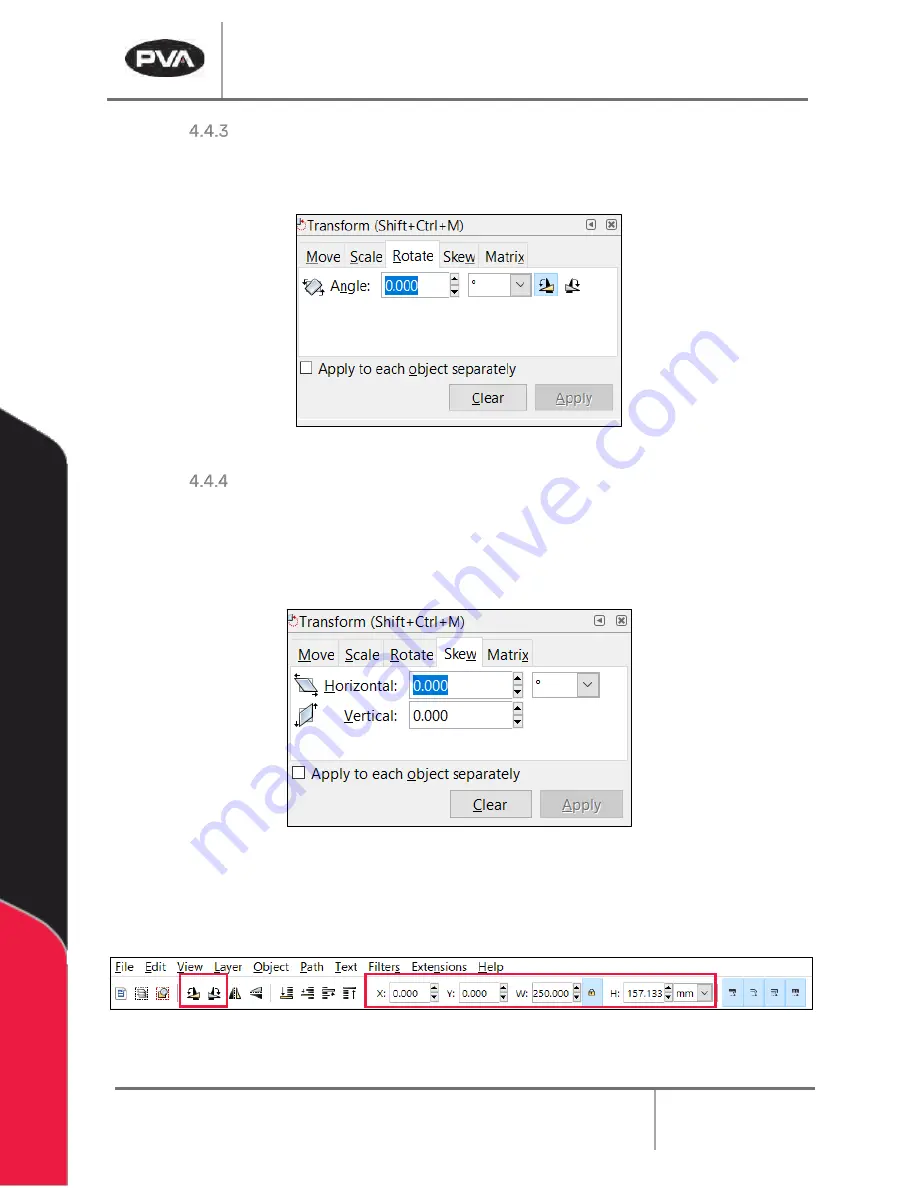
Sigma Operation Manual
Revision B
/
July 2020
Page 30 of 68
Rotate Tab
Use the Rotate tab to rotate an object. An object will be rotated relative to Rotation center.
The direction of the rotation is positive in the counterclockwise direction.
Figure 23: Rotate Tab
Skew Tab
Use the Skew tab to skew an object. An object can be skewed in horizontal and vertical
directions separately. The skewing is relative to the center of the bounding box. The
magnitude of the skew can be specified as a distance, percentage, or angle. In all cases,
the skew is relative to the size of the bounding box.
Figure 24: Skew Tab
Note: Width Height, XY Position, and Rotation of the image can also be edited from
the Tool Controls Bar.
Figure 25: Tool Controls Bar
















































