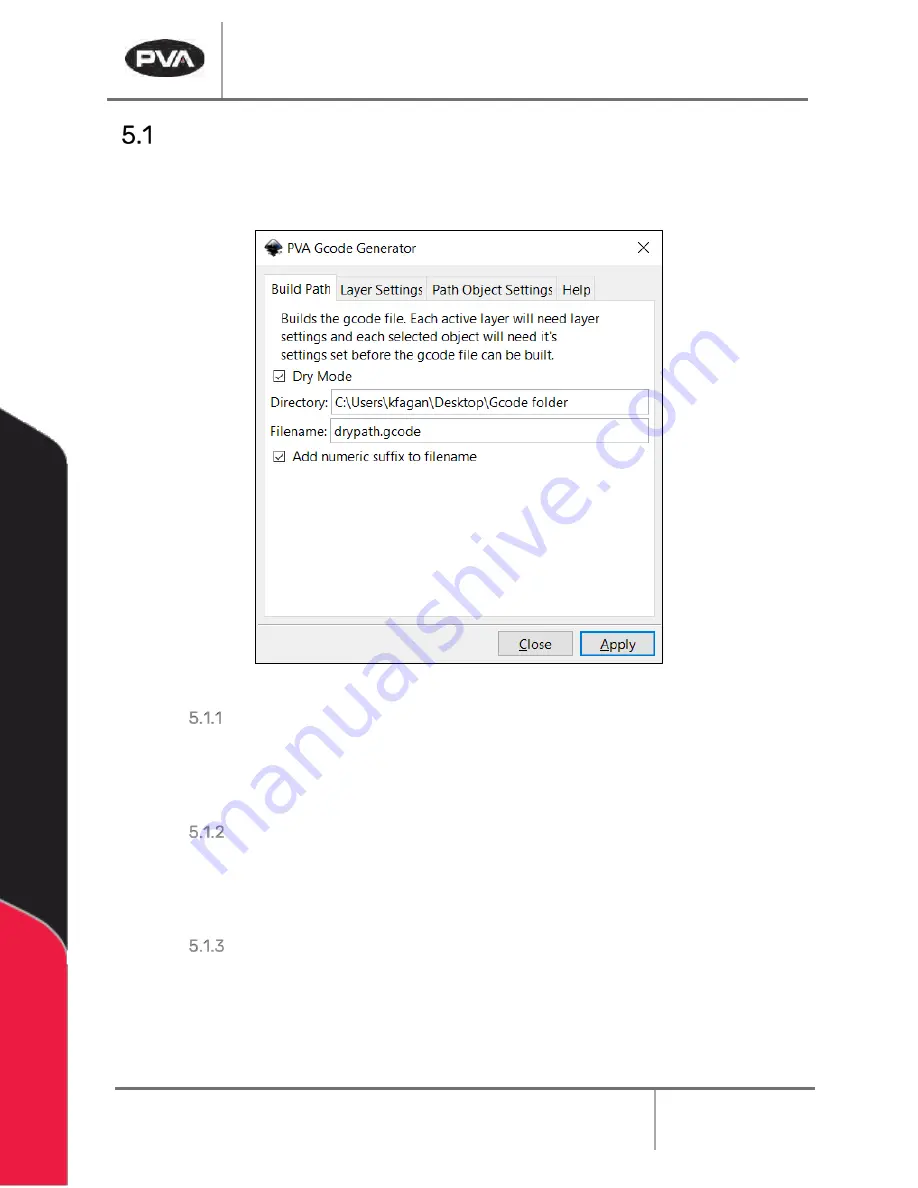
Sigma Operation Manual
Revision B
/
July 2020
Page 42 of 68
Build Path
The Build Path tab builds the G-code file. Each active layer will need layer settings and
each selected object will need settings applied before the G-code file can be built.
Figure 46: Build Path Tab
Dry Mode
The Dry Mode option will remove the tool on commands from the G-code so the path can
be run without opening the valve. This will allow the user to test the dispense path without
dispensing any material.
Directory
The Directory field is where the G-code file will be saved on the computer. There is no
browse option; the address must be manually entered. Once a directory address is entered,
it will be retained until it is changed.
File Name
The Filename field is where the G-code file name will be entered. To add a numeric suffix to
the filename, select the checkbox below. This will assign a new file number to the end of
the filename each time a file is created.











































