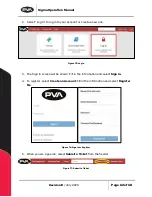Sigma Operation Manual
Revision B
/
July 2020
Page 47 of 68
Operation
Generate G-code
1.
Once the G-code is ready to be generated, open the
PVA Gcode Generator
.
2.
Navigate to the
Build Path
tab.
3.
Enter the
Directory
information.
4.
Enter a
File
Name
.
5.
Select
Dry
Mode
and/or
Enable
Logging
if necessary.
6.
Select
Apply
. The G-code will be saved in the designated directory folder.
Sigma Wireless Connection Setup
Sigma has 2.4GHz wireless network connection capability that allows Sigma to be operated
remotely with a computer. For the initial setup of Sigma, you will need to use this feature.
1.
Turn on Sigma using the on/off switch located near the power cord connection.
2.
The control screen will start up on its own.
3.
Connect to the network matching the serial number. The serial number is listed on
the label located on the upper right corner of the back panel on Sigma.
4.
The network password is “
PVA12345
”.
Figure 51: Sigma Serial Number Wi-Fi Network