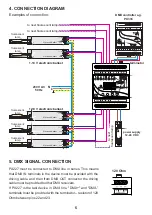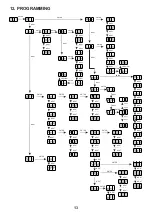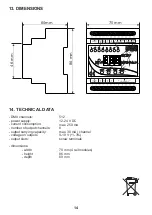The enabled smoothing function can slightly slow down the device response to the change of
DMX signal, so it is possible to switch off this option. In order to switch off smoothing, select
diS
parameter and confirm the selection with "enter".
Time smoothing
- time
allows you to set the time of linear transitions between successive
DMX values. The minimum value is 10 [ms] and the maximum is 999 [ms]. This can be smoothly
changed by selecting the expected value using "previous" and "next" buttons.
The selection of
P2P
function allows linear transition between successive DMX values.
PX227 device has the option of individual settings. It allows you to assign each of the eight output
channel with any DMX address. It is possible after selecting
Adr
. DMX address can be selected
within a range from 1 to 512.
8.
PROGRAMMING OF INDIVIDUAL PARAMETERS
It is also possible to set the output characteristics for each channel:
l
inear characteristics
1...10 V
l
inear characteristics
0...10 V
s
w i t c h e d c h a r a c t e r i s t i c s
(on/off)
ENTER
NEXT
NEXT
NEXT
...........
NEXT
ENTER
NEXT
NEXT
ENTER
NEXT
ENTER
1
Select
deF
function to set scenes and programs, their number and duration, as well as the
smooth transition between the successive steps.
If needed, you can reduce the number of steps of the program (the maximum is 10). In scenes,
you can set the output voltage for each channel.
All the scenes and programs are set by default, but can be customized to suit your needs.
9.
DEFINING, SETTING THE SCENES AND PROGRAMS
NEXT
9
c
haracteristics defined by the user,
linear in the range of MIN
( ) to
MAX
( )
V.
Maximum and minimum values can
be set in the range of
0 ... 10 V
ENTER
NEXT