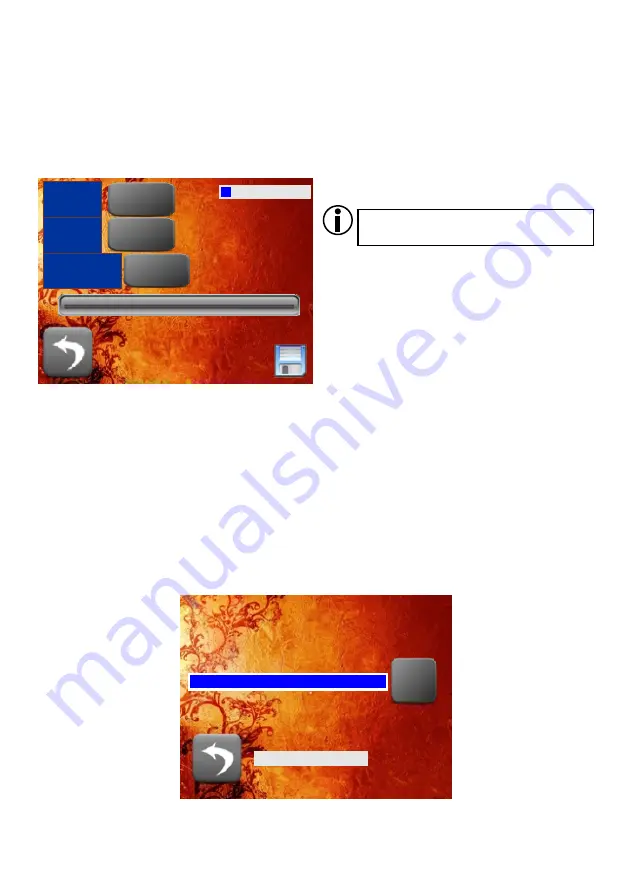
The access to individual users' pages and the screen with settings can be protected with a
password. To set a password for the screen with settings, select "Admin passw. change" to set a
password for the user, select "User n passw. change"
Type a new password in the screen displayed. If the password is displayed in the window at
the bottom of the screen, the password has been set correctly.
To delete the password, press "enter" on the keyboard without entering any password.
In the 'Screen' page, you can set main brightness of the screen and activate the screensaver
option. You can set brightness level to which the screen will be dimmed and the time after which
the screen will be dimmed.
You can use the slider on the screen to set the main brightness of the screen more easily.
3.5. Changing passwords
3.4. Screen settings
6
Make sure you have saved your settings
before leaving the screen.
Wprowadź
ID
Panela
Wprowadź
ID
Panela
Back
1
1
Wprowadź
nr strony
startowej
Auto Page OFF
Save
Screensaver
Delay
Screensaver OFF
Save
999
200
60
Screensaver
Brightness
Brightness
Back
New
passw.







































