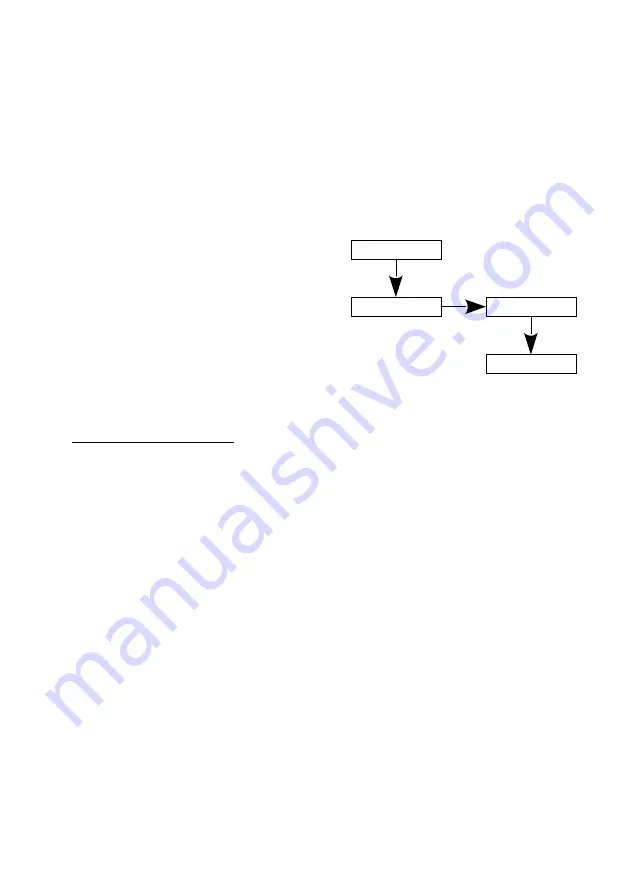
5.2.5 Restore default settings
The device comes with the option to restore default settings. To use this
option, select the [Default sett.] menu and press
enter
.
A window informing about the need to press
previous
and
next
buttons
will appear for 2 seconds simultaneously. Next, the device will display [Reset
OK], displaying this message means that the factory settings have been
restored.
There is also a possibility to exit the
level of this menu without returning to
default settings. In such case, the
escape
button will be selected.
PX385 default settings
:
•
Bright. address: 001
•
Scene bright.: 128
•
Out mode: 0-10V
5.3 RDM – description of available parameters
PX385 supports the DMX-RDM protocol. DMX protocol in its assumption
enables one-way data flow while its extension, the RDM protocol, can transmit
information in two ways. This makes the simultaneously receiving and
sending of information possible and allows for monitoring the operation of
devices compatible with the RDM protocol as well as possibly changing the
configuration of their parameters.
12
Model
PX385 0-10V
ENTER
Default sett.
PREV+NEXT >2s
Default sett.
Default sett.
Reset OK
4 x NEXT
PREV + NEXT




































