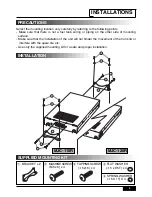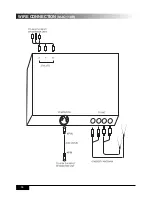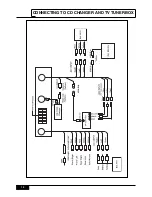4
This is to select the color system for your TV or other video sources.
Before selecting the color system at COLOR SYSTEM on FUNCTION menu, select the
color system (PAL or NTSC) for the video source at PICTURE menu first on RADIO mode
first (
MJC-110R ONLY
). And then select color system again for the TV at COLOR
SYSTEM on FUNCTION menu.
1. Press the SEARCH UP/DOWN button to select COLOR SYSTEM
2. When the cursor is pointing to COLOR SYSTEM, press the CH UP/DOWN
button to select color system (PAL or NTSC or SECAM) for your country.
Each time you press the CH UP/DOWN button, The color system is selected as follows.
NTSC <--> PAL <--> SECAM
*Example
Country
Color system
USA
NTSC
CCIR 1/2 PAL
UK, IRELAND PAL
OIRT PAL/SECAM
CHINA PAL
*See page 6 to select the color system for your country.
If the monitor displays in black & white color, confirm the color system again
for the video source (
MJC-110R ONLY
).
COLOR SYSTEM
NOTE
Summary of Contents for MJC-110R
Page 1: ...OWNER S MANUAL TV TUNER DIVERSITY UNIT...
Page 12: ...WIRE CONNECTION MJC 110R 10...
Page 13: ...WIRE CONNECTION MJC 120R 11...
Page 14: ...CONNECTING TO CD CHANGER AND TV TUNER BOX 12...
Page 16: ...PRINTED IN KOREA...