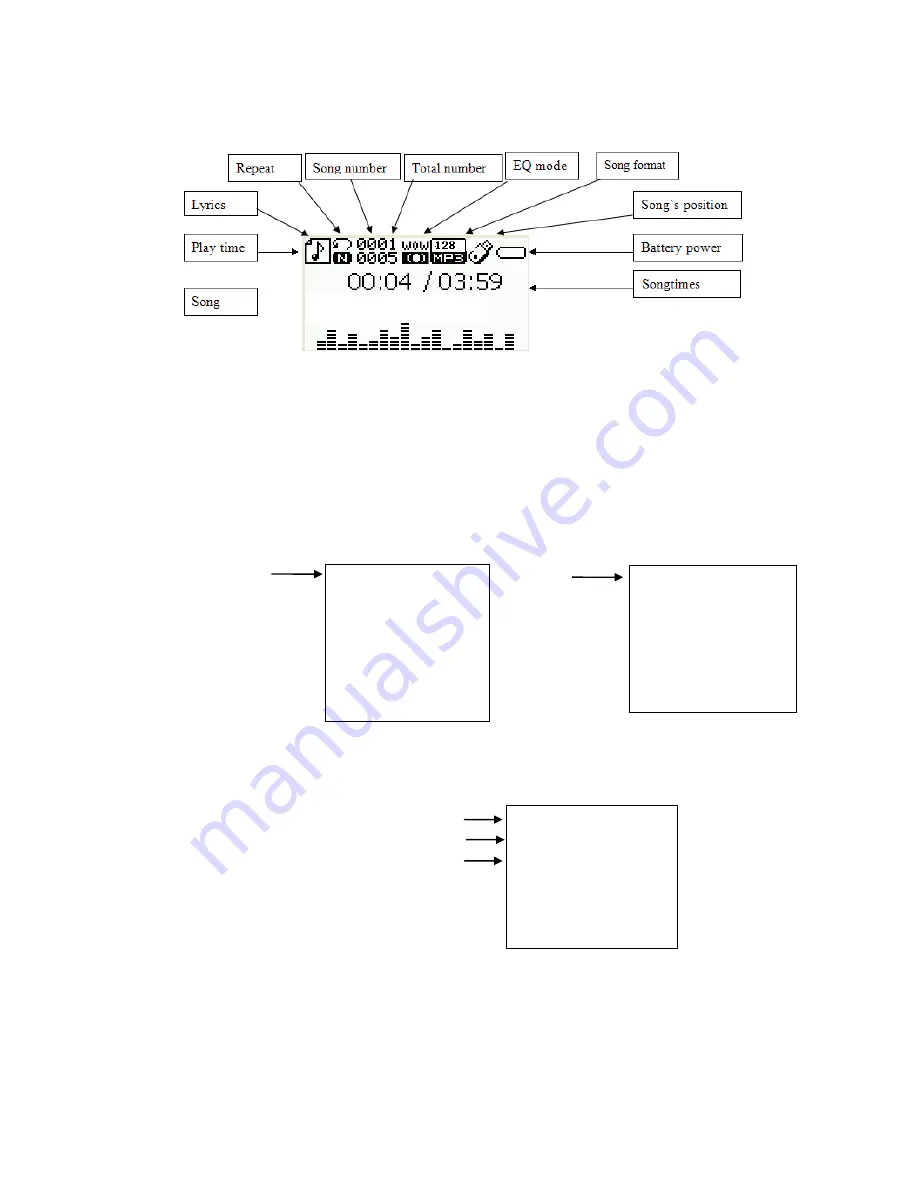
Directory player
As shown below "New Folder" to store songs:
Select the file to play steps: Insert U disk or TF card, enter the music playback mode,
pause the playback mode, press "M" key to enter sub menu, following figure:
Insert TF Card
Insert USB
Press the "M" key to enter the card catalog or U disk directory as shown below:
Songs stored in "Removable Disk" root directory
Songs stored in "Removable Disk" root directory
"Removable Disk" root of the file list
New "folder" to store songs
New "folder" to store songs
Songs stored in "Removable Disk" root directory
Songs stored in "Removable Disk" root directory
Press the "next track" button to select "New Folder", press "M" key to enter, as shown
below:
Catalog
Delete
Delete all
return to the main screen
Exit
Catalog
Delete
Delete all
return to the main screen
Exit
ROOT
Michael
Tar lay Swift
Justin Bieber
When you say nothing at all
Chasing payment



























