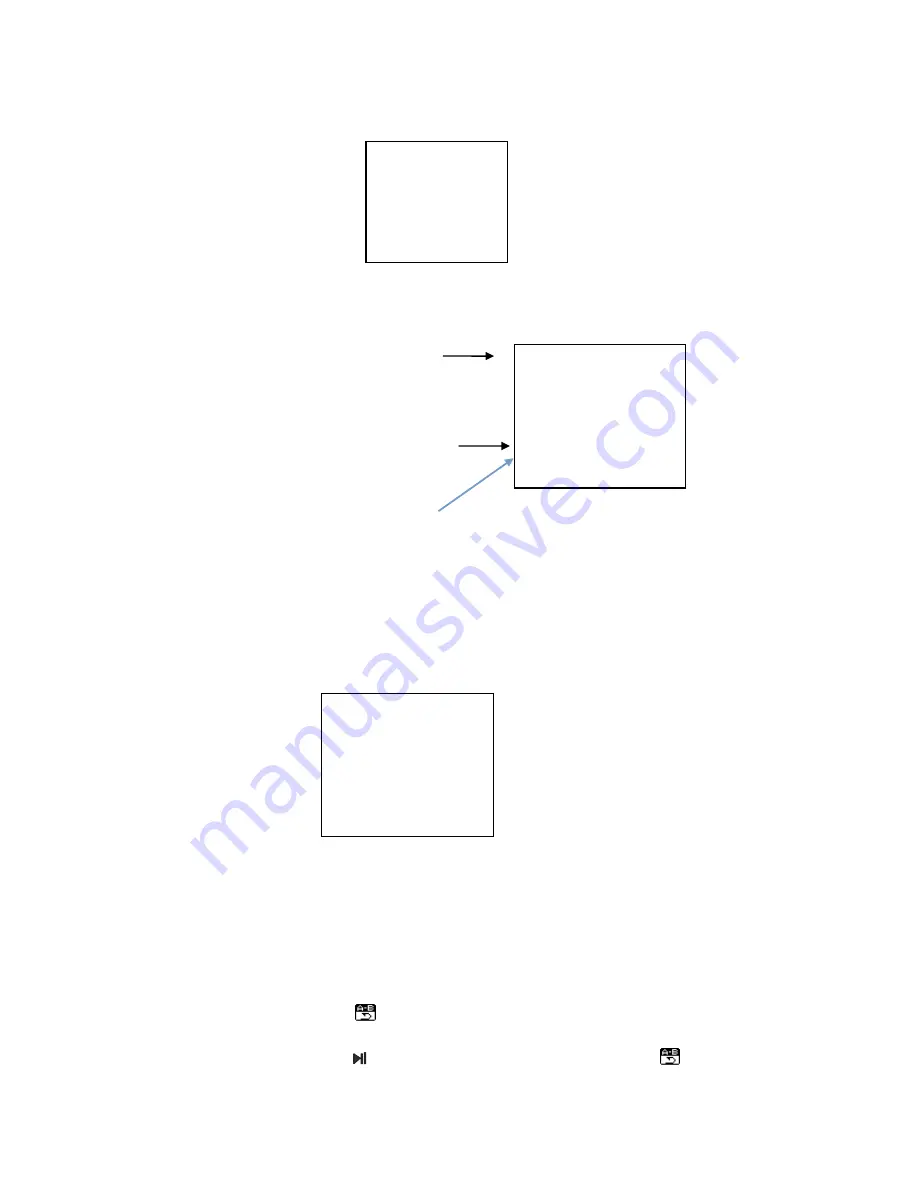
Exit:
"New Folder" songs
"New Folder" songs
"New Folder" songs
"New Folder" songs
Press the "next track" button to select "Song", press "M" button to confirm to play.
Exit to return to the root directory of songs to play, as shown below actions:
"Removable Disk" root of the file list
Songs stored in "Removable Disk" root directory
Back to "Removable Disk" root folder lists,
Press the "next track" button down to select a song, press the "M" really
Recognize return to the root directory of songs to play
Music mode settings
In music mode , press M key to enter the setup menu, following figure:
Cycle mode
EQ settings
Natural, rock, pop, soft, jazz, heavy bass and other sound options.
Repeat mode
A-B Repeat
1. While playback, press M key to enter the play sub-menu button to select "Repeat
Mode" menu , press the M key to enter the "repeat mode."
2.Repeat mode: repeat icon
"A" flashes, waiting to determine the starting point A, at
this time, press the button
to confirm the starting point A, repeat icon
"B" flashes
1.
Cycle mode
EQ settings
Repeat mode
Lyrics (open)
Return to the main screen
Exit
1.
2.Try
3.Far away from home
4.I remember
5.Morning
ROOT
Michael
Tar lay Swift
Justin Bieber
When you say nothing at all
Chasing payment



























