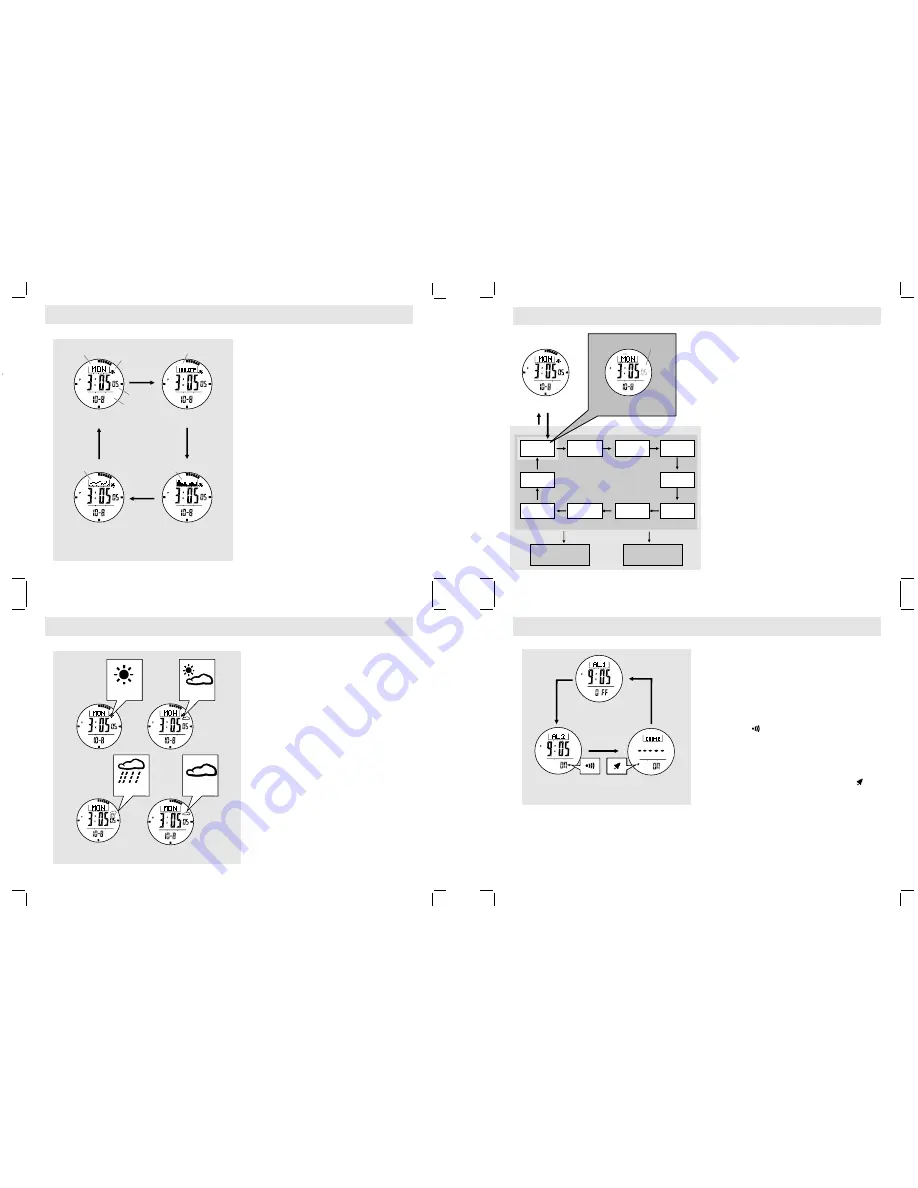
4.0 Current Time Mode -
Functional Display
4.1 Current Time Mode -
Weather Forecast Feature
4.2 Current Time Mode -
Setting the Current Time
Functional Display
!
The Current Time
Mode includes four kinds of
functional displays:
!
Day of Week Display,
!
Temperature Display,
!
Altitude Tendency Display and
!
Sea Level Pressure Tendency Display.
!
To select among different functional displays,
press the [S/S] button following the adjacent
diagram.
Automatic Display Switching
!
When the
[
S
/
S
]
button is
pressed
and
held,
four functional displays will appear one by one
in
sequence.
IMPORTANT:
If the user intends to get an
accurate reading of air temperature, the user
must taken off the watch from the wrist for 20 to
3 0 m i n u t e s b e f o r e
g e t t i n g t h e a c t u a l
m e a s u r e m e n t .
T h i s
a l l o w s n o b o d y
temperature effect on the Watch.
Weather Forecast Feature
!
A special feature of the Watch is the weather
predicting function. It works by analyzing the
changes of the past air pressure.
How to Indicate the Coming Weather
!
The Watch provides four different symbols to
indicate the forecast weather, which are:
!
Sunny
!
Partly Cloudy
!
Cloudy
!
Rain
!
The weather forecast feature can
only be shown in
the Current Time and Dual Time Modes.
IMPORTANT
: Since the Watch predicts the coming
weather by using the data of the changes in the air
pressure, a
higher accuracy predication
may
result
when
the
user
stays
at
the
same altitude for at least
8 hours.
IMPORTANT
: The Watch predicts the weather by
adopting general weather prediction principles, it is
NOT capable to reflect a dramatic changes of weather
within a very short period of time.
How to Set Current Time
!
To select the setting display, hold down the [M]
button for about 2 seconds in
the
Current Time
Mode. In
the setting display, the flashing "
SET
"
icon will appear.
!
In
the setting display, press the [M] button to
change the selection following the adjacent
Current Time Setting Sequence.
!
When the second digits are flashing (selected),
press the [S/S] or [L/R] button to reset the digits
to "00".
!
When the digits are flashing (selected), press the
[S/S] or [L/R] button to increase / decrease the
number. (Hold down the button
to change the
number at a higher speed).
!
When month-day order setting is selected, press
the [S/S] or [L/R] button to select between month-
day and day-month formats. When 12/24 hour
format setting is selected, press the [S/S] button
to select between 12 and 24 hour formats.
!
When
the LCD contrast is selected, press the
[S/S] or [L/R] button to increase / decrease the
contrast level (1 to 10). When the
key beep
setting is selected, press the [S/S] or [L/R] button
to select between ON and OFF the beep.
!
When the settings are completed, hold down the
[M] button to exit the setting display. T h e W a t c h
will also exit the setting display if NO button
is
pressed for 1 minute.
Current Time Display
Current Time Setting Sequence
Hold
[M]
Increase/Decrease
the number at
a higher speed
Increase/Decrease
the number
12/24
hour format
minute
hour
day
year
month
Current Time Setting Display
digits have been
selected (flashing)
second
[S/S] / [L/R]
Hold
[M]
[M]
Month/Day
LCD
Contrast
Key
Beep
[M]
[M]
[M]
[M]
[M]
[M]
[M]
[M]
[M]
Hold
[S/S] / [L/R]
Current Time Mode
Weather Forecast Symbols
day of week
Sea Level
pressure
tendency
temperature
date
current time
weather forecast
altitude
tendency
[S/S]
[S/S]
[S/S]
[S/S]
Day of Week Display
Temperature Display
Altitude Tendency
Display
Sea Level Pressure
Tendency Display
5.0 Daily Alarm Mode - Daily Alarm 1, Daily Alarm 2 and Chime Display
Daily Alarm 1 and Daily Alarm 2
!
The Watch has two daily alarms: Daily Alarm 1
and Daily Alarm 2. The Daily Alarm 1 and Daily
Alarm 2 are working independently.
!
Press the [S/S] button to switch among the Daily
Alarm 1, Daily Alarm 2 and Chime Display
following the adjacent diagram.
How to Turn ON/OFF the Daily Alarm
!
To turn ON or OFF the Daily Alarm 1 (2), press
the [L/R] button in Daily Alarm 1 (2) Display.
!
When the Daily Alarm 1 (2) is ON, the alarm
indicator ' ' will appear.
!
If the alarm indicator appears, the Watch will
sound at the preset alarm time every day. When
the alarm sounds, press any button to stop it.
How to Turn ON/OFF the Hourly Chime
!
To turn ON/OFF the Hourly Chime, press the [L/R]
button in
the Chime Display.
!
When the chime is ON, the chime indicator ' '
will appear. If the Chime indicator appears, the
Watch will beep
/
strike
on
the
hour
,
i
.
e
.
1:00,
2:00, 3:00 etc.
Daily Alarm 2 Display
Daily Alarm 1 Display
Hourly Chime Display
[S/S]
[S/S]
[S/S]
Daily Alarm Mode
Partly
Cloudy
Sunny
Cloudy
Rain

































