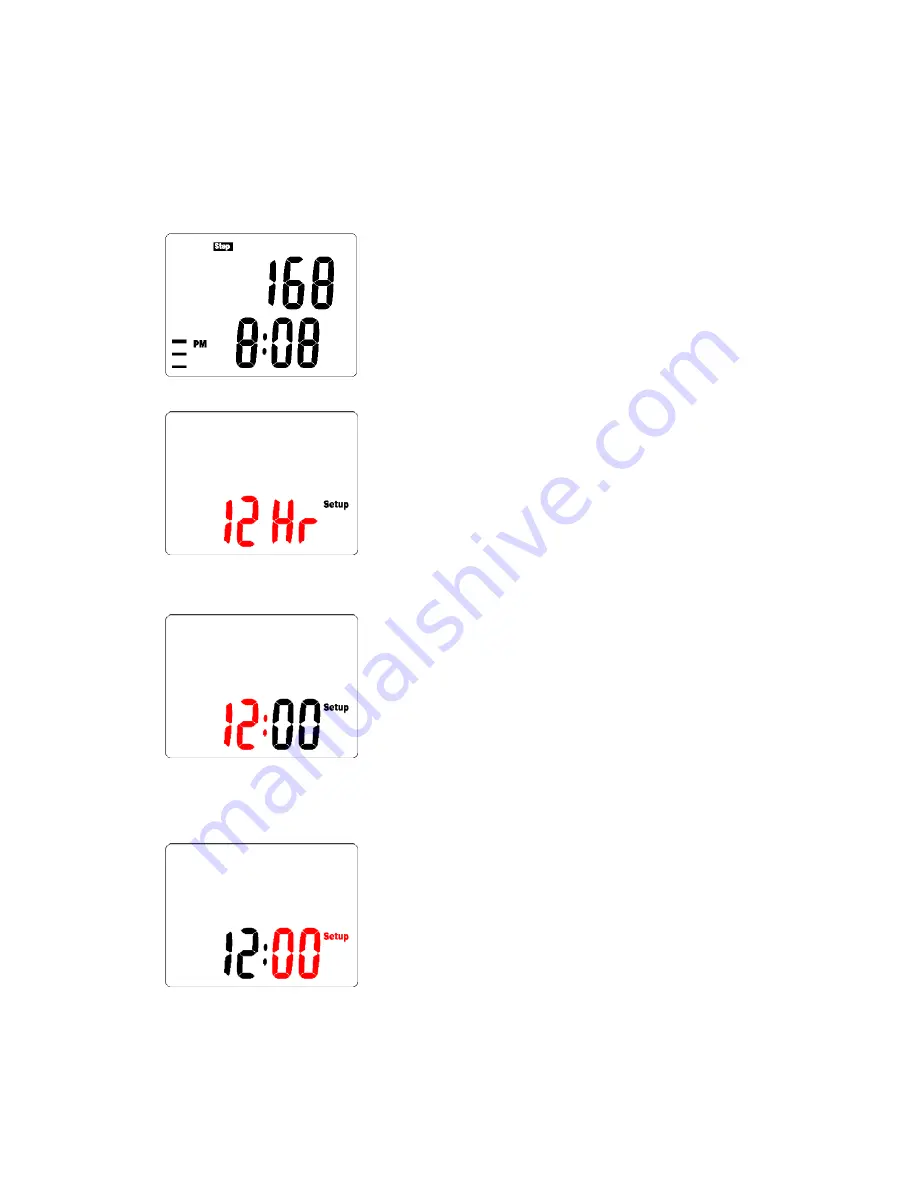
USER SETTING
Time Setting
1.
Press the MODE key until you have reached the Step Counting Mode
2.
Press and hold Set Button for 3 seconds to set the
TIME FORMAT
3.
Press MODE/- or RESET/+ button to change the format
4.
Press the SET button to enter next setting –
HOUR
5.
Press MODE/- or RESET/+ button to increment or decrement the
setting data
6.
Press the SET button to enter next setting –
MINUTE
7.
Press MODE/- or RESET/+ button to increment or decrement the
setting data.
8.
Press the SET button to enter next setting –
UNIT




















