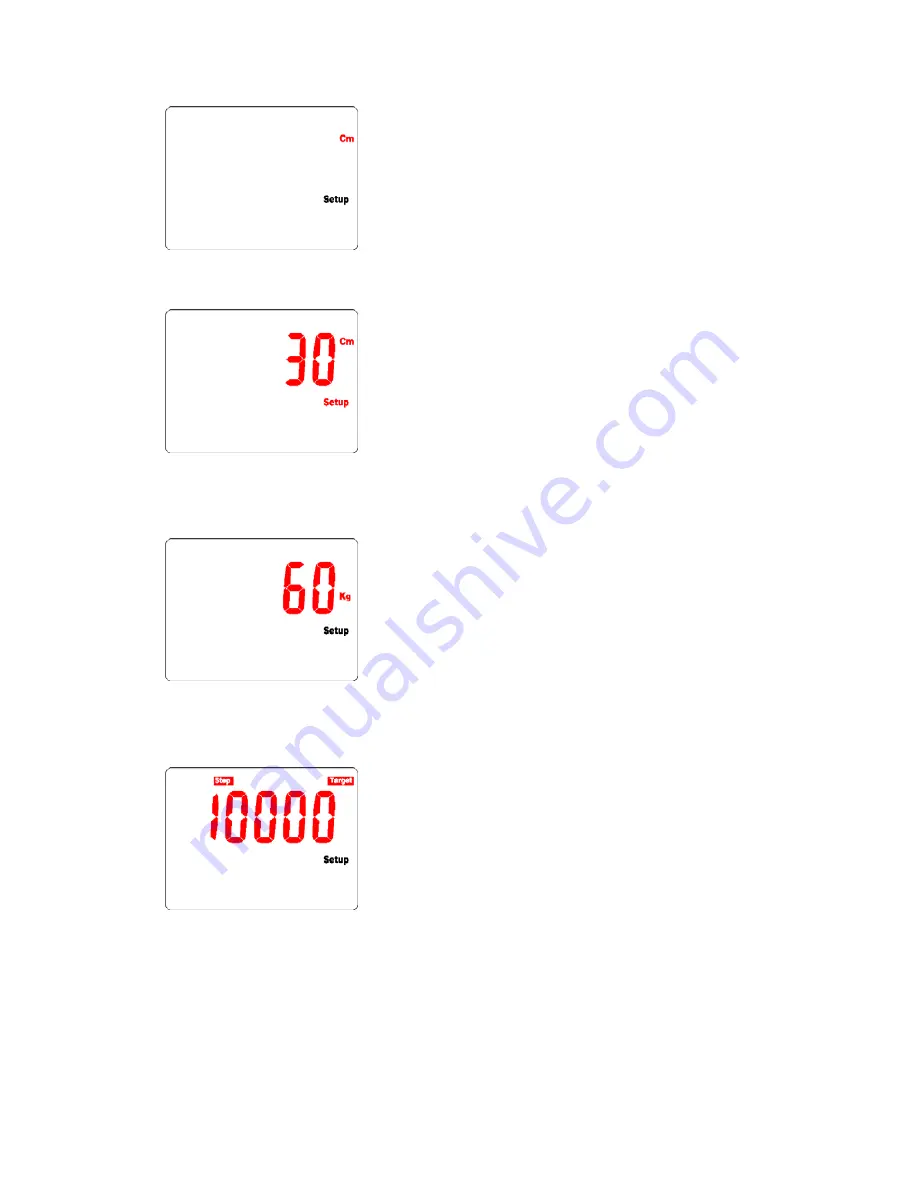
9.
Press MODE/- or RESET/+ button to select CM or INCH
10.
Press the SET button to enter next setting –
STRIDE LENGTH
11.
Press MODE/- or RESET/+ button to increment or decrement the
setting data. (Default:80cm/30”, Range:30-213cm/12”-84”)
12.
Press the SET button to enter next setting –
WEIGHT
13.
Press MODE/- or RESET/+ button to increment or decrement the
setting data. (Default:45kg/100lb, Range:20-227kg/50-500lbs)
14.
Press the SET button to enter next setting –
TARGET STEP
15.
Press MODE/- or RESET/+ button to increment or decrement the
setting data. (Default:5,000 steps, Range:0-99,000 steps)
16.
The adjustment should be 1,000 steps for each increment or
decrement, when target is below 1,000 steps, it will become 100
steps for each adjustment
17.
There are 10 icons show the percentage of your step to target steps.























