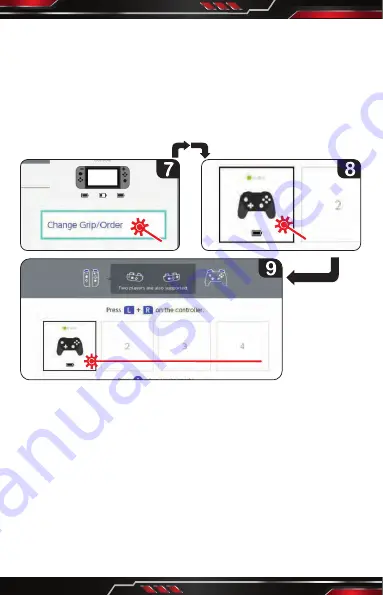
www.PyleUSA.com
4
3. Press and hold the Y Button and then press the HOME Button for 2
seconds or press and hold the Pairing Button for 3 seconds to enter
the Wireless BT search mode, LED 1 - LED 4 running lamp flashed.
After successful connection, the Switch automatically distributes
controller channel and the corresponding channel indicator light
will always be on. Synchronous state or the Switch is pairing
connection with controller, LED 1 - LED 4 running lamp flashing.
Note:
After the controller enters the pairing mode, it will automatically
sleep if there is no synchronization within 3.5 minutes. Press and
hold the Pairing button for 3 seconds to enter the pairing mode,
short press the button to reset the controller. In case of malfunction
or crash of the controller function, press this button for short to reset
the controller.
Wireless BT Android Mode:
Press A + HOME button for 2 seconds to enter Wireless BT search
mode, LED 2 + LED 3 flash when pairing, LED 2 + LED 3 indicator light
is on after successful connection.


























