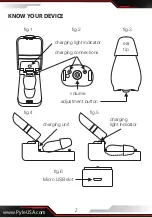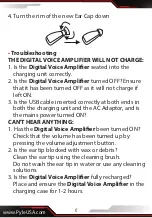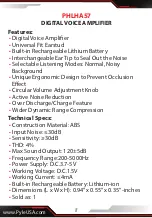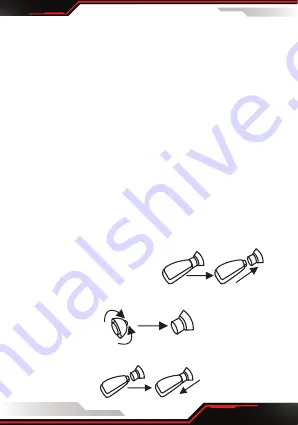
www.PyleUSA.com
5
3. Once you have set the volume level the
Digital
Voice Amplifier
will remember this setting on your
next usage.
4. Always turn OFF before inserting into the charging
unit. Always keep the
Digital Voice Amplifier
in
the charging unit and ON charge when not in use.
CARE & CLEANING
• Before and after each use remove all debris from the
ear cap.
• Ensure the ear cap hole is free of any debris. Use the
cleaning brush to clean any earwax adhered to the
Digital Voice Amplifier
•
EAR CAP REPLACEMENT
If the Ear Cap can no longer be properly cleaned, or
if they have any tears or damage, then it is time to
replace the Ear Cap.
1. Remove the old Ear Cap
2. Turn up the rim of the new Ear Cap
3. Insert new Ear Cap on
Digital Voice Amplifier