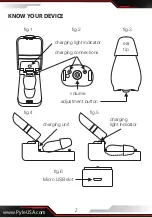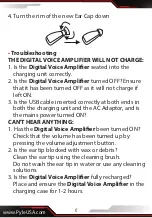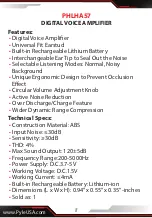www.PyleUSA.com
6
4. Turn the rim of the new Ear Cap down
•
Troubleshooting
THE DIGITAL VOICE AMPLIFIER WILL NOT CHARGE:
1. Is the
Digital Voice Amplifier
seated into the
charging unit correctly.
2. Is the
Digital Voice Amplifier
turned OFF? Ensure
that it has been turned OFF as it will not charge if
left ON.
3. Is the USB cable inserted correctly at both ends in
both the charging unit and the AC Adaptor, and is
the mains power turned ON?
CAN'T HEAR ANYTHING:
1. Has the
Digital Voice Amplifier
been turned ON?
Check that the volume has been turned up by
pressing the volume adjustment button.
2. Is the ear tip blocked with wax or debris?
Clean the ear tip using the cleaning brush.
Do not wash the ear tip in water or use any cleaning
solutions.
3. Is the
Digital Voice Amplifier
fully recharged?
Place and ensure the
Digital Voice Amplifier
in the
charging case for 1-2 hours.