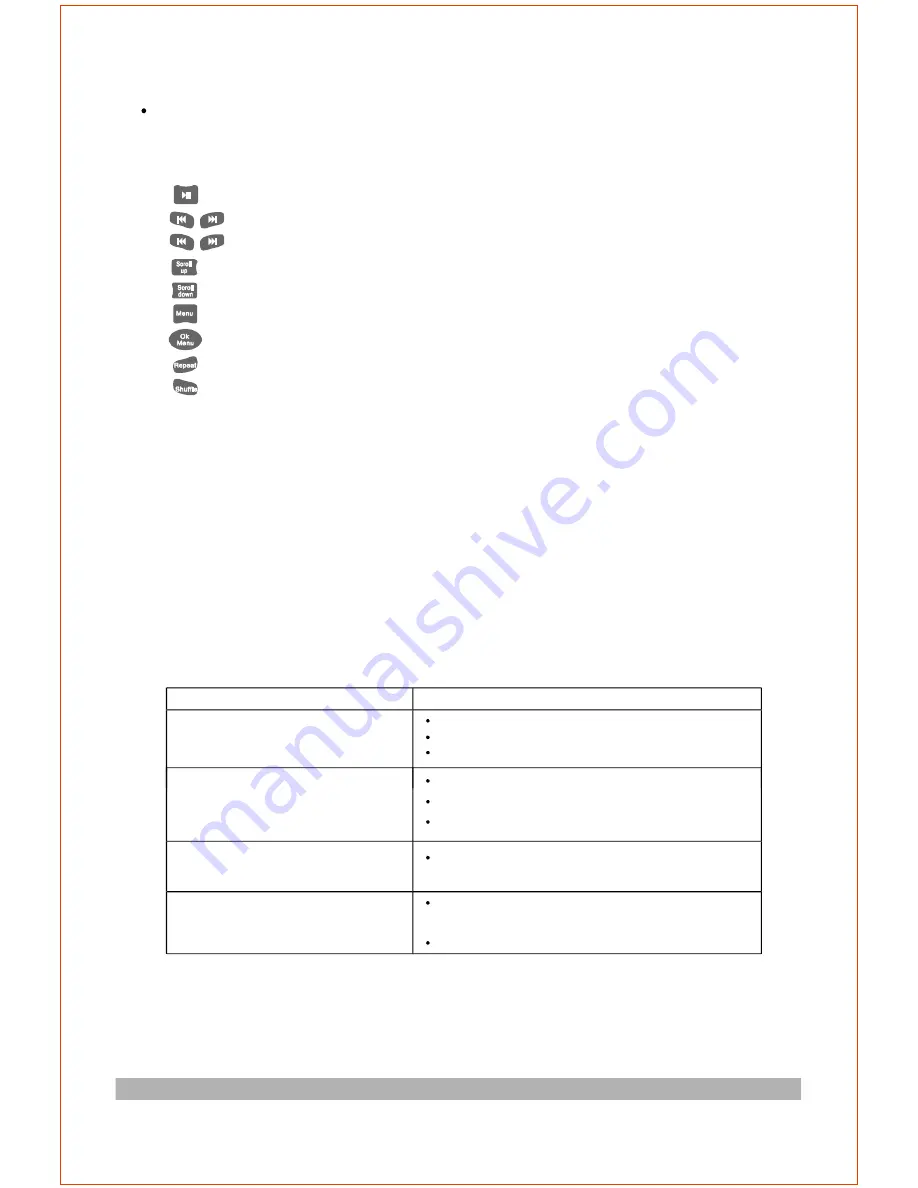
"
" : Controls the play and pause function of the iPod/iPone/iPad player.
"
,
" : Press and hold for 2 seconds to Fast Forward or Fast Reverse.
"
,
" : Controls the iPod/iPone/iPad player to play the previous or the next song.
"
" : Selects the previous file of the iPod/iPone/iPad player.
"
" : Selects the next file of the iPod/iPone/iPad Player.
"
" : Selects the iPod/iPone/iPad player to return to the previous submenu.
"
" : Controls the iPod/iPone/iPad player to enter next submenu.
"
" : Selects the repeat mode on the iPod/iPone/iPad.
"
" : Selects the random mode on the iPod/iPone/iPad.
a. Place the iPod/iPone/iPad onto the iPod socket of the unit. The system will turn to the iPod
b. The middle area of the remote control (B) is especially designed for iPod/iPone/iPad player.
"
"
input mode automatically.
iPod/iPone/iPad Control Area
Installing Battery in the Remote Control
Problem
Possible Reasons/solutions
The system has no power.
No sound at all.
Either of the main channels has
no sound.
LCD screen displays abnormally.
The plug is not inserted properly.
The socket has no power.
POWER button has not been pressed.
"
"
Incorrect selection of input signal.
If mute state is turned on.
Sound source machine is not powered.
The signal plug is connected incorrectly or
lines are short-circuited.
It may be effected by exterior strong disturbance,
turn off first and then turn on again.
Avoid direct sunlight/heat.
Notes about the Remote Control
Trouble Shooting
Since the remote control will be used for many units to control operations, you should begin by
installing the supplied battery:
1. Turn the remote control over and pull out the battery compartment cover.
2. Insert the battery according to the battery compartment.
3. Close the battery compartment cover.
1. If you find that the remote control can be used at a normal distance to the main unit, then the
battery could be weak, so you need to replace the battery with a new one.
2. Remove the battery if the remote control is not used for an extended period of time.
3. If battery leak, remove it immediately, and properly dispose it. Avoid touching the leaked material
and splashing it to clothing, etc. Clean the battery compartment thoroughly before installing new
battery.
.6.


























