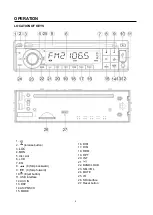Reviews:
No comments
Related manuals for PLCD7MRKT

CQC1101U - AUTO RADIO/CD DECK
Brand: Panasonic Pages: 2

CQ-VW100W
Brand: Panasonic Pages: 18

SX25
Brand: Hallicrafters Pages: 8

RP1
Brand: FAAC Pages: 2

iDynamo 6
Brand: Magtek Pages: 41

kDynamo Air
Brand: Magtek Pages: 34

eDynamo
Brand: Magtek Pages: 34

iDynamo 5
Brand: Magtek Pages: 4

ADYNAMO
Brand: Magtek Pages: 44

DYNAMAG
Brand: Magtek Pages: 23

HRT 7610
Brand: Xoro Pages: 10

FRG-7700
Brand: Yaesu Pages: 15

TID-801N
Brand: Farenheit Pages: 41

ImageMate SDDR-89
Brand: SanDisk Pages: 8

MIL-MR50
Brand: Milennia Pages: 8

UDR300
Brand: AUDIOLINE Pages: 2

PNV9620I
Brand: Planet Audio Pages: 8

TS6213
Brand: Tele System Pages: 24