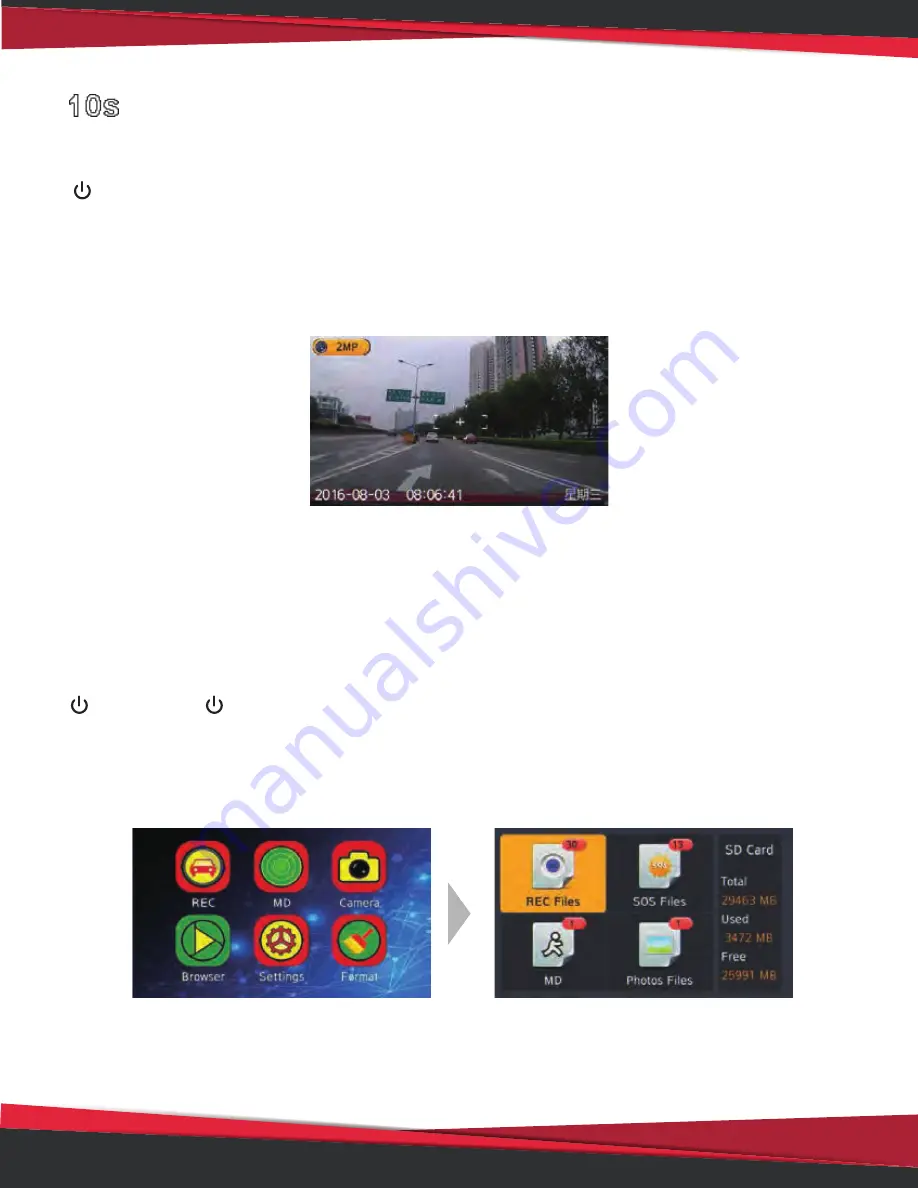
www.PyleUSA.com
1. ICONS
means when recording image changes and becomes static again, it will continue
recording for10 seconds and then stop.
2. BUTTON FUNCTION
:
Short press" "to enter sleep mode
UP:
No function
DN:
No function
OK:
No function
MENU:
Exit recording and back to main menu
CAMERA FUNCTION
BUTTON FUNCTION
:
Short press" " to enter sleep mode.
UP:
Zoom in
OK:
Shoot a photo and save image into JPG format to SD card.
M:
Exit picture size setting interface or camera function.
FILE BROWSER
1. The number shows the quatity of documents contained in the four project folders 'REC
Files','SOS Files', "MD" and Photos File'.
2. Shows memory usage of current SD card.
Camera image
In this mode you can shoot photos of the following sizes:
14MP 12MP (4000 x 3000)
8MP (3264 x 2448) 5MP (2560 x 1920)
3MP (2048 x 1536) 2MP (1920 x 1080)
1.2MP (1280 x VGA (640 x 480)
4
Summary of Contents for PLCMDVR8
Page 1: ......

































