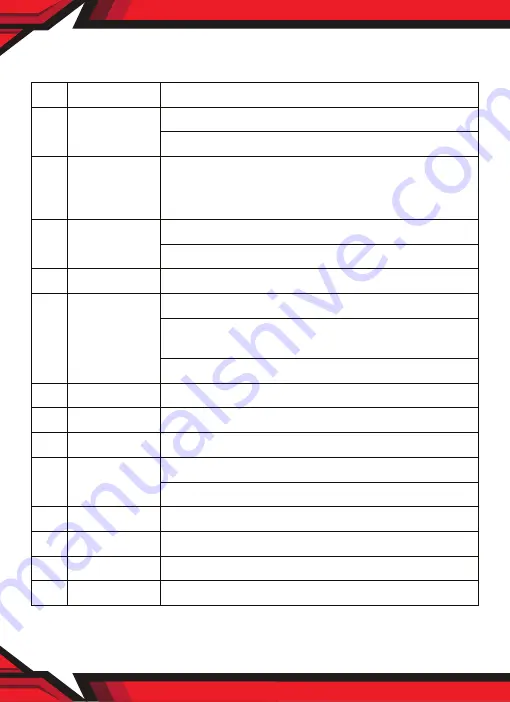
www.PyleUSA.com
3
NO
Button
Functions
1
Power
Press and hold in 3 seconds to power ON/OFF
Press to turn ON/OFF the Screen
2
Menu
Press on MENU to enter menu at standby mode. Press UP
and DOWN to select options and confirm with OK. After
finishing, press MENU to exit
3
Emergency
Lock /
OK
Press to save and lock present video in recording mode
It is “OK” key in the menu
4
REC/UP
Press to select upwards. Start or stop recording when you
press this button in the mode of recording.
5
MIC /
DOWN /
MODE
Press to select downwards.
Start or stop audio recording when you press this button in
the mode of recording
Press and hold to switch between Recording/Playback
mode
6
REC LED
The recording indication LED
7
POWER LED
The charging indication LED
8
MIC LED
The recording audio indication LED
9
USB Slot
Charging Slot
Connect to computer with USB cable as a flash drive
10
Rear Lens Slot
To connect the rear lens to host with adapter cable to get
rear image
11
Microphone
Record audio with microphone while recording
12
13
RESET
Press to restart in case of system crash.
Micro SD Memory
Card Slot
Supports 32G MAX




































