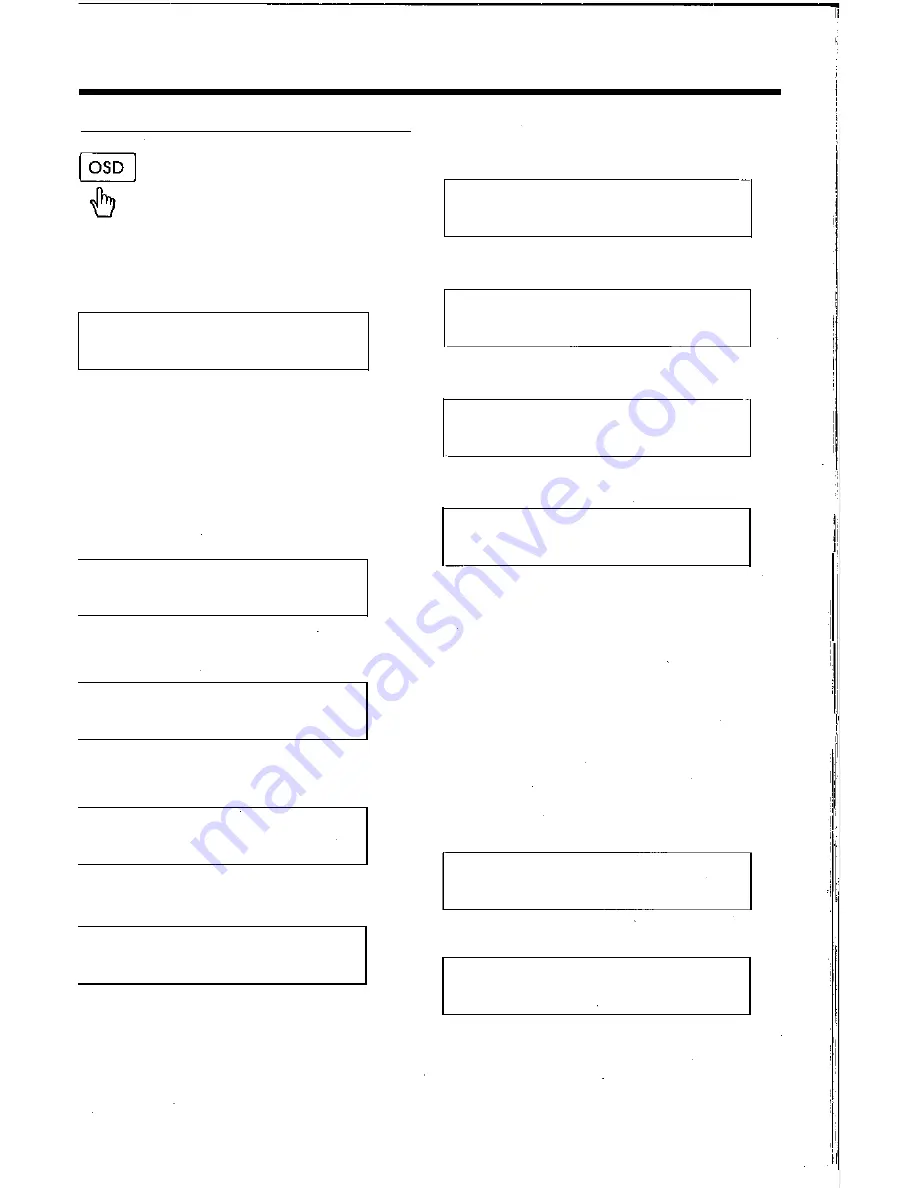
Touch Screen Operation
ON-SCREEN DISPLAY FUNCTION
1. DVD:
During playback, touch the
screen of the aSD section,
it will display the following
as be[ow :
A. Touch or Press
aso
for first time:
DVD
TT
01/01CH 04/31 C 0:02:06
Title Number, Tota[ Title Number,
Chapter Number, Tota[ Chapter Number
of this Tit[e of the disc currently being
played will be shown on the screen,
along with the elapsed time.
B. Touch or Press
aso
for second time:
O>l) Y, ENG ....
2CH
g OFF AN OFF
C.Touch or Press
aso
for third time:
DVD
TT
01/01CH 04/31 C -0:01:32
D.Touch or Press
aso
for fourth time:
DVD
TT
01/01CH 04/31
T
0:16:00
E. Touch or Press
aso
for fifth time:
DVD
TT
01/01CH 04/31
T
-1:36:55
F.
Touch or Press
aso
for sixth time:
The message on the screen will be
,[eared .
2.Examp[e for VCD/SVCD/CD:
A.Touch or Press
aso
for fir�t time:
VCD
TRK
1/1904, PSC
e
C 0:01:36
B.Touch or Press
aso
for second time:
VCD
TRK
1119 04, PSC
�
C -0:06:06
C.Touch or Press
aso
for third time:
VCD
TRK
1/19 04, PSC
� T
0:02:12
D.Touch or Press
aso
for fourth time:
VCD
TRK
1/1904, PSC
� T
-1:23:06
E.Touch or Press
aso
for the fifth time:
The message on the screen will be
cleared for SVCD and VCD.
NOTE:
For CD(audio) Disc, touch aSD button
is not available .
3. Examp[e for MP3
A.Touch or press
aso
for first time:
CDcom
TRK
2/76 04,
e
C 0:00:36
B.Touch or Press
aso
for second time:
CDcom
TRK
2/76�,
e
C 0:03:38
C. Touch or Press
aso
for third time:
The message on the screen will be
cleared.
-25-
I "
:
,'(
I.
:
.
,
"
'II
I,
,
Ii
Summary of Contents for PLTS73FX
Page 1: ...OWNER S MANUAL ...
Page 39: ......














































