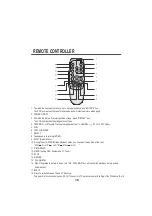Reviews:
No comments
Related manuals for PLTVCP85

NO 1
Brand: Philips Pages: 2

Matchline VRQ45/16
Brand: Philips Pages: 2

MatchLine VR960BPH
Brand: Philips Pages: 2

matchline VR708A
Brand: Philips Pages: 2

MatchLine VR 820
Brand: Philips Pages: 2

MatchLine VR 1200
Brand: Philips Pages: 2

Magnavox VRZ220AT
Brand: Philips Pages: 2

Magnavox VPX215AT
Brand: Philips Pages: 2

Magnavox VCA431AT
Brand: Philips Pages: 2

RT24A/00T
Brand: Philips Pages: 18

686
Brand: Philips Pages: 20

Magnavox VPZ210AT
Brand: Philips Pages: 24

MAGNAVOX VPA115BL
Brand: Philips Pages: 24

Magnavox VPA115AT
Brand: Philips Pages: 24

MatchLine VR6589
Brand: Philips Pages: 32

N4450/00/15/19/43
Brand: Philips Pages: 38

MatchLine VR6590
Brand: Philips Pages: 37

MVR440MG
Brand: Philips Pages: 48