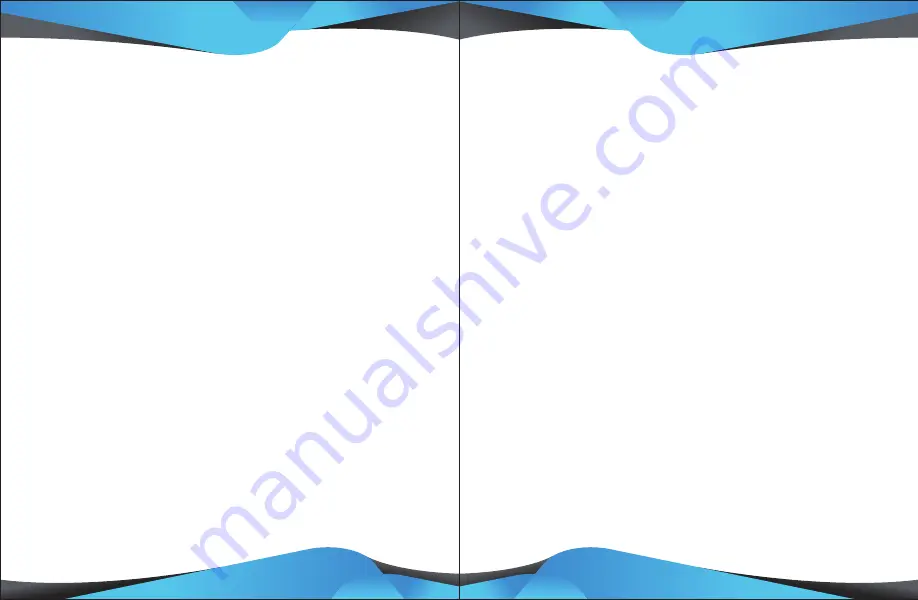Reviews:
No comments
Related manuals for PRJG98

ICM517A
Brand: ICM Controls Pages: 2

Projector Accessories
Brand: AccuScreens Pages: 12

DLPS-15D
Brand: Cable Innovations Pages: 2

SUEPRLUMISHB
Brand: Sim2 Pages: 44

Grandview Skyshow D Series
Brand: Liberty Pages: 2

LC-XlU
Brand: Eiki Pages: 52

Low-Profile Dedicated Projector Mount PDS-020
Brand: Premier Mounts Pages: 2

LC-XS25A
Brand: Eiki Pages: 81

EXPO 150
Brand: Lampo Pages: 2

NP02LM1
Brand: NEC Pages: 82

CP-X2010 series
Brand: Hitachi Pages: 3

MobiShow
Brand: 3M Pages: 8

CT4532
Brand: Hitachi Pages: 65

53SWX10B
Brand: Hitachi Pages: 76

8000 Series
Brand: Hitachi Pages: 17

52LDX99B - LCD Projection TV
Brand: Hitachi Pages: 80

CT5081K
Brand: Hitachi Pages: 30

0506E
Brand: Hitachi Pages: 41