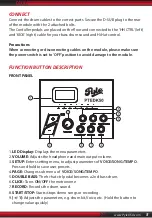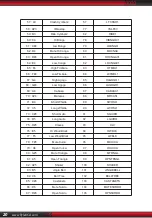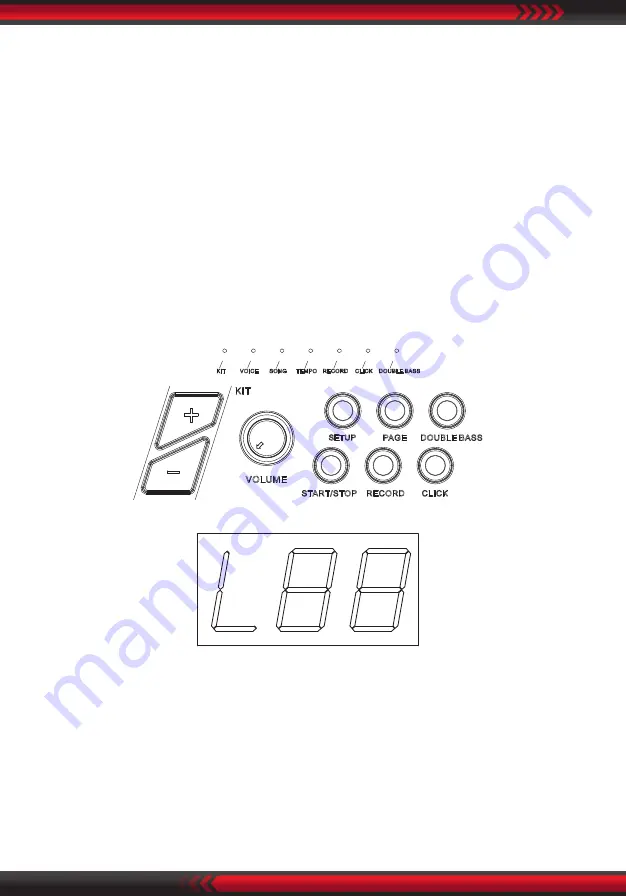
www.PyleUSA.com
14
METRONOME
This module has 1 click voice.
1. Metronome function switch
Press [CLICK] button to open or close metronome function, after [CLICK] is
pressed down, CLICK LED will light on, the three LED shows the “beats”, e.g. 4-4,
press [+/-] button to switch “beats”.
Note:
During playing the songs, the metronome is closed.
2. Click Volume
After [CLICK] is pressed down, press [PAGE] button, it shows "click volume"
interface, the three LED shows LXX (XX refers to volume value), press [+/-]
button to switch the click volume.
RECORD AND REPLAY
Quick Record
1. Press [RECORD] button, and [RECORD] LED lights up and flashes. It shows "REC".
2. Strike the pads to start recording or record only the drum sound of the song
being played.
3. Press [RECORD] button to stop recording. [RECORD] LED lights off.
The song or the user's performance has been recorded.