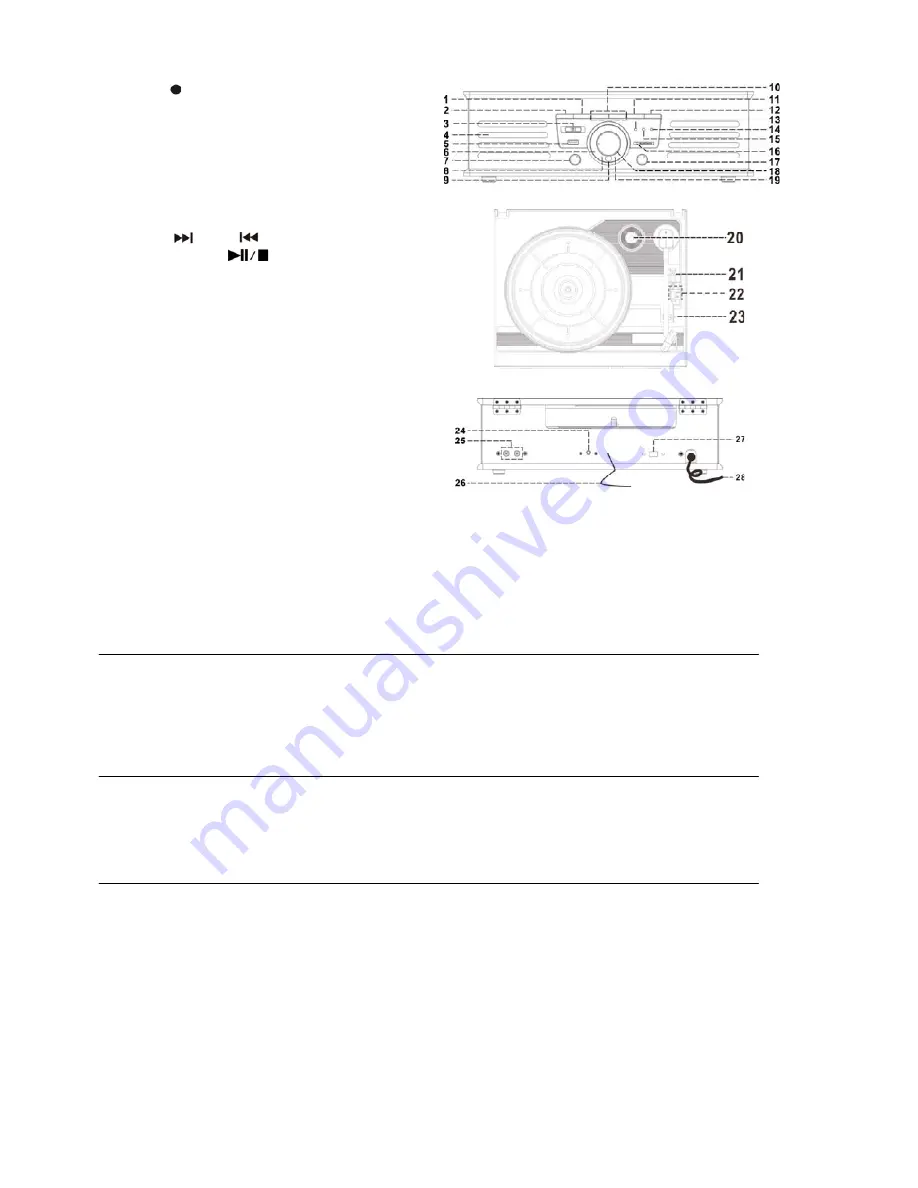
LOCATION OF CONTROLS
1) Record Button
2) Repeat/Random
button
3) Radio
Band
Selector
4) Loud
speaker
5) USB
Socket
6) Dial
scale
7) Function
knob
8) FM Stereo LED Indicator
9) Remote
sensor
10) Skip Up
/
Down
Button
11) Play/Pause/Stop
Button
12) +10 Button
13) Record LED indicator
14) Play LED indicator
15) Repeat/Random indicator
16) Bluetooth indicator
17) Power On/Off-Volume knob
18) Tuning Knob
19) Power LED indicator
20) Spindle Adaptor
21) Turntable Speed Selector
22) Auto Stop On/Off Switch
23) Pick-Up Holder
24) 3.5mm Aux-In Jack
25) Line Out Socket
26) FM Wire Antenna
27) 110/220V voltage selector
28) AC Power Cord
Caution:
Misuse of controls or adjustments to performance other than those specified herein may result in hazardous
radiation exposure.
This unit should not be adjusted or repaired by anyone except qualified service personnel.
Precautions for use
Installation
x
Unpack all parts and remove protective material.
x
Do not connect the unit to the mains before checking the mains voltage and before all other connections have
been made.
x
Do not cover any vents and make sure that there is a space of several inches around the unit for ventilation.
Connection
1. Switch the 110/220V voltage selector (27) to proper voltage of your region
2. Connect the Power Cord (28) to AC outlet.
3. Turn the Power On/Off Knob (17) clockwise until Power LED Indicator (19) light up. This means the power
supply is normal. Now your system is ready to play music.
Listening to radio
Manual tuning
1. Turn on the Power (17) and select Function knob (7) to “Tuner” position.
2. Select the desired band by Radio Band Selector(3)
3. Tune to the desired station by turning the Tuning Knob (18).
4. Adjust the Volume Knob (17) to desired volume level.
FM & FM-stereo reception
z
Set the Radio Band Selector (3) at “FM” position, program are received in Mono mode. In particular when stereo
signals are weak. It is preferable to receive the program in Mono.
z
Set the Radio Band Selector (3) at FM-ST” position for receiving stereo programs. The FM-Stereo LED Indicator
(8) will light up to show FM Stereo program is receiving.
1


























