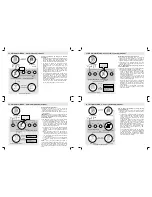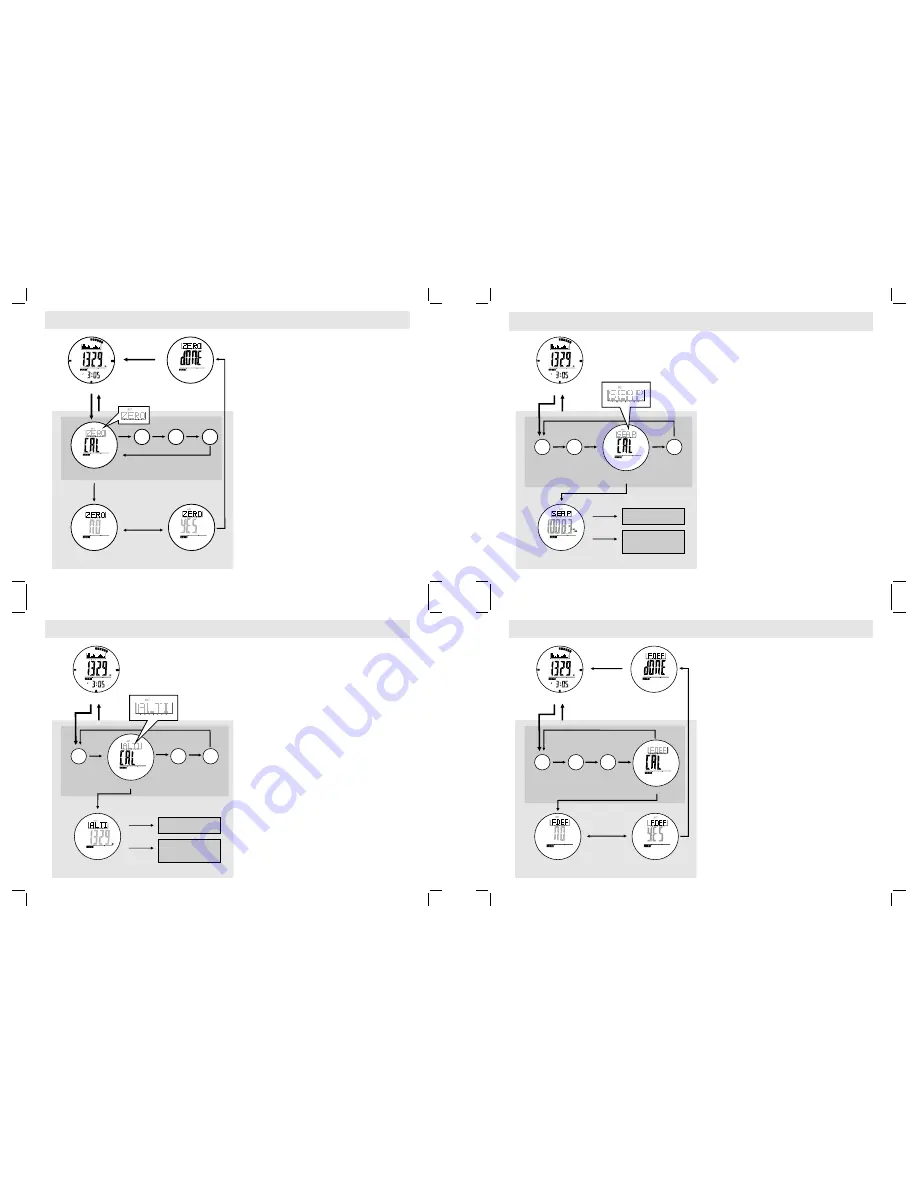
11.6 Altimeter Mode -
Sea Level Pressure Adjustment
Why Need to adjust the Sea Level Pressure
!
As altitude is calculated from air pressure
changes, so the sea level pressure changing or
using the Watch in a place which has a different
sea level pressure will affect the altitude reading.
!
To achieve a more accurate reading, sea level
pressure need to be updated from place to p l a c e
and from time to time.
How to Adjust the Altimeter by Using Sea Level
Pressure Adjustment
!
The Watch can adjust the current altitude reading by
sea level pressure adjustment by the following:
!
To adjust the Watch by using
, press the [S/S] button in
Display, and the sea level
pressure reading will appear.
!
When sea level pressure reading is appeared,
press the [S/S] or [L/R] button to increase or
decrease the number to the target number.
(Hold down the button changes the number at a
higher speed).
!
If the adjustment is completed, hold the [M]
button to confirm adjustment and exit the
adjustment display.
!
To select the Adjustment Display, hold the [M]
button in Altimeter Mode. Then press the [M]
button to select among the Zero Altitude,
Absolute Altitude, Sea Level Pressure and
Factory Default Adjustment.
Sea Level
Pressure Adjustment
Sea Level Pressure
11.7 Altimeter Mode -
Factory Default Adjustment
SET
BARO
SET
BARO
How to Adjust the Altimeter by Using Factory
Default Adjustment
The Watch can also adjust the altitude reading
calculation back to using factory default value by
the following:
To adjust the Watch by using factory default
a d j u s t m e n t ( r e s t o r e t o f a c t o r y d e f a u l t b y
assuming the sea level pressure is 1013.2mb),
press the [S/S] button in Factory Default
Display, and the indicator "NO" will appear.
!
When the indicator "NO" is appeared, press the
[S/S] or [L/R] button to select between "YES"
(reset the Watch to factory default) or "NO"
(abort the resetting).
!
To exit Adjustment Display, hold the [M] button
for 2 seconds, and then the Watch will go back
to Barometer Mode. If the "YES" Display is
selected when exiting the Adjustment Display,
the "DONE" Display will appear for 2 seconds
prior to the normal operation.
!
!
To select the adjustment display, hold the [M]
button in Altimeter Mode. Then press the [M] to
s e l e c t a m o n g t h e Z e r o A l t i t u d e , A b s o l u t e
Altitude, Sea Level Pressure and Factory
Default Adjustment.
!
2 seconds
"DONE" Display
Factory Default Adjustment
"YES" Display
"NO" Display
[S/S] / [L/R]
Hold
[M]
A LT I
[M]
[M]
[M]
[M]
Altitude Adjustment
Altimeter Mode
hold
[M]
hold
[M]
SET
Factory Default Display
[S/S]
[M]
[M]
[M]
[M]
Altitude Adjustment
Sea Level
Pressure Display
Absolute Altitude Display
Altimeter Mode
hold
[M]
hold
[M]
[S/S]
[S/S]/[L/R]
hold
[S/S]/[L/R]
Increase / Decrease
the number
Increase / Decrease
the number
at a higher speed
11.4 Altimeter Mode -
Zero Altitude Adjustment
Adjust the Altimeter by Using Zero Altitude
Adjustment
!
!
To adjust the Watch by using
, press the [S/S] button in
Display, and the indicator "NO" will
appear.
!
When the indicator "NO" is appeared, press the
[S/S] or [L/R] button to select between "YES"
(reset the Watch to zero) or " N O " ( a b o r t t h e
resetting). When "YES" or "NO" is selected, hold
the [M] button to confirm the setting.
!
To exit Adjustment Display, hold the [M] button
for 2 seconds, and then the Watch will go back
to Altimeter Mode. If the "YES" Display is
selected when exiting the Adjustment Display, the
"DONE" Display will appear for 2 seconds prior
to the normal operation.
!
To restore the Watch to factory default, please
refer to the coming section "Altimeter Mode -
Factory Default Adjustment" for more detail.
To select the Adjustment Display, hold the [M] button
in Altimeter Mode. Then press the [M] to select
among the Zero Altitude, Absolute Altitude, Sea
Level Pressure and Factory Default Adjustment.
Zero Altitude
Adjustment
Zero
Altitude
11.5 Altimeter Mode -
Absolute Altitude Adjustment
Before Adjusting the Altitude
!
Adjusting the altimeter at a place where the
altitude is known, such as sea level (0m) or
beside an altitude sign pole (e.g., 89 m).
!
That altitude will be inputted into the Watch during
the adjustment.
IMPORTANT:
Input an incorrect altitude during the
adjustment, it results a mistaken altitude in future.
To Adjust the Altimeter by Using Absolute
Altitude Adjustment
!
The Watch can adjust the current altitude reading
to an absolute altitude value by the following:
!
To adjust the Watch by using
, press the [S/S] button in
Display, and the altitude reading will
appear.
!
When the altitude reading (the last setting) is
appeared, press the [S/S] or [L/R] button to
increase or decrease the number to the target
one. (Hold down the button changes the number
at a higher speed).
!
If the setting is completed, hold the [M] button
to confirm setting and exit the adjustment
display.
NOTE:
Once you have adjusted the altitude by
using absolute alitutde adjustment at a place (e.g.
your office where the altitude is 100m), the Watch
will store that figure (100m) into the memory for
your to adjust the altitude the next time at the same
place.
!
To select the Adjustment Display, hold the [M]
button in Altimeter Mode. Then press the [M]
button once again to select among the Zero
Altitude, Absolute Altitude, Sea Level Pressure
and Factory Default Adjustment.
Absolute Altitude
Adjustment
Absolute
Altitude
[M]
[M]
[M]
[M]
Altitude Adjustment
Absolute Altitude Display
Absolute Altitude Display
Altimeter Mode
hold
[M]
hold
[M]
[S/S]
[S/S]/[L/R]
hold
[S/S]/[L/R]
Increase / Decrease
the number
Increase / Decrease
the number
at a higher speed
[M]
[M]
[M]
[M]
2 seconds
Done Display
Zero Altitude Adjustment
Altitude Adjustment
Yes Display
NO Display
Zero Altitude Display
Altimeter Mode
hold
[M]
hold
[M]
[S/S] / [L/R]
Hold [M]
[S/S]
SET