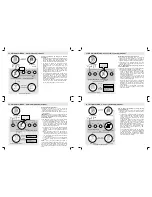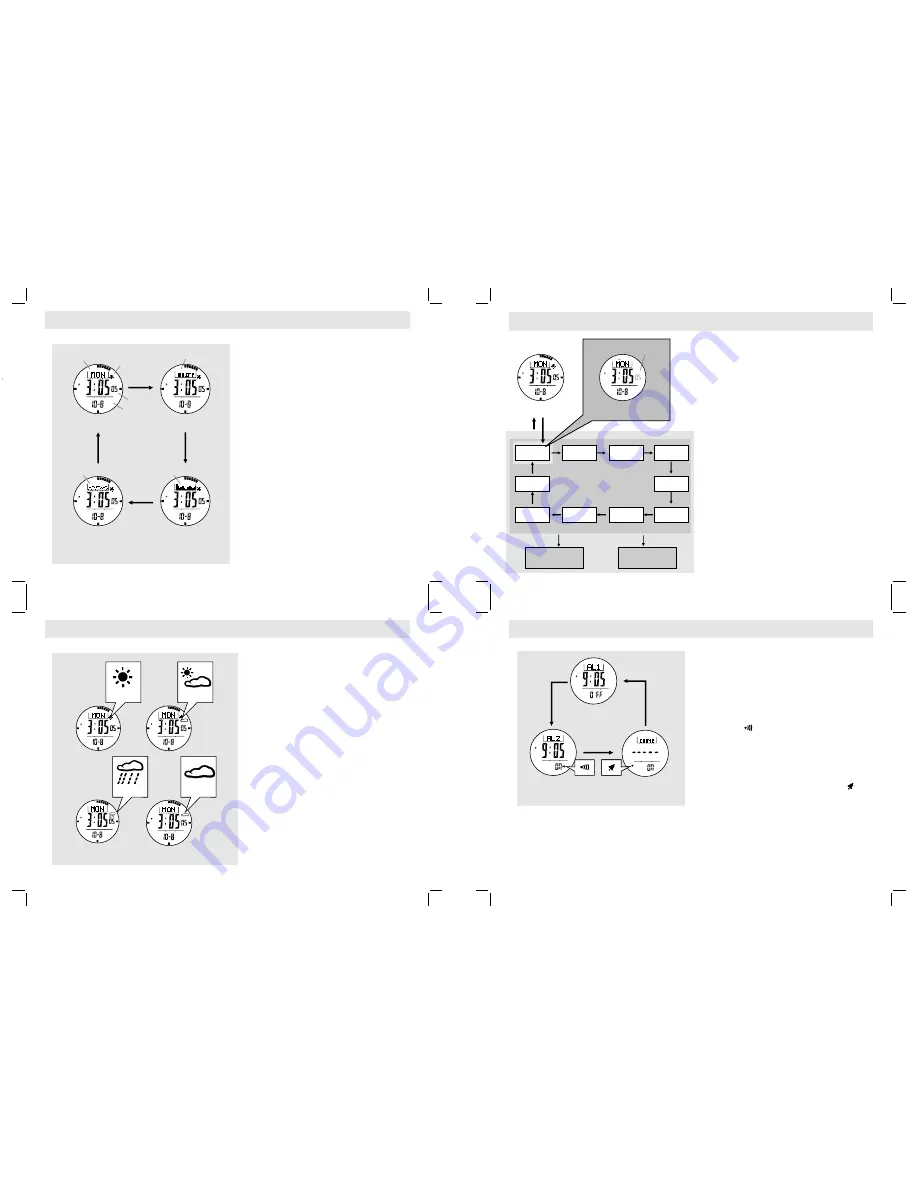
4.0 Current Time Mode -
Functional Display
4.1 Current Time Mode -
Weather Forecast Feature
4.2 Current Time Mode -
Setting the Current Time
Functional Display
!
T h e C u r r e n t M o d e i n c l u d e s f o u r k i n d s o f
functional display:
!
Day of Week Display,
!
Temperature Display,
!
Altitude Tendency Display and
!
Sea Level Pressure Tendency Display.
!
To select among different functional display, press
the [S/S] button following the adjacent diagram.
Automatic Display Switching
!
To activate the automatic switching feature, hold
down the [S/S] button.
!
As long as the button is hold, one of the four
functional displays will appear one by one.
IMPORTANT:
If the user intends to get an
accurate reading of air temperature, the user
must taken off the watch from the wrist for 20 to
30 minutes before the actual measurement. It
allows no body temperature effect on the
Watch.
Weather Forecast Feature
!
A special feature of the Watch is the weather
predicting function. It works by analyzing the
changes of the past air pressure.
How to Indicate the Coming Weather
!
The Watch provides four different symbols to
indicate the forecast weather, which includes:
!
Sunny
!
Partly Cloudy
!
Cloudy
!
Rain
!
The weather forecast feature can be shown in the
Current Time Mode and Dual Time Mode only.
IMPORTANT
: Since the Watch predicts the coming
weather by using the data of the changes in the air
pressure, it is highly recommended that staying at the
same altitude for at least 8 hours for a higher accuracy
predication.
IMPORTANT
: The Watch predicts the weather by
adopting general weather prediction principles, it is
NOT capable to reflect a dramatic changing of weather
within a very short period of time.
How to Set Current Time
!
To select the setting display, hold down the [M]
button for about 2 seconds in Current Time Mode.
In setting display, the flashing "
SET
" icon will
appear.
!
In setting display, press the [M] button to change
the selection following the adjacent Current Time
Setting Sequence.
!
When the second digits are flashing (selected),
press the [S/S] or [L/R] button to reset the digits
to "00".
!
When the digits are flashing (selected), press the
[S/S] or [L/R] button to increase / decrease the
number. (Hold down the button change the number
at a higher speed).
!
When month-day order setting is selected, press
the [S/S] or [L/R] button to select between month-
day and day-month format. When 12/24 hour
format setting is being selected, press the [S/S]
button to select between 12 and 24 hour format.
!
When LCD contrast is selected, press the [S/S] or
[L/R] button to increase / decrease the contrast
level (1 to 10). When key beep setting is selected,
press the [S/S] or [L/R] button to select between
ON and OFF the beep.
!
When the set is completed, hold down the [M]
button to exit the setting display. T h e Wa t c h w i l l
also exit the setting display if NO key-stoke has
been activated for 1 minute.
Current Time Display
Current Time Setting Sequence
Hold
[M]
Increase/Decrease
the number at
a higher speed
Increase/Decrease
the number
12/24
hour format
minute
hour
day
year
month
Current Time Setting Display
digits have been
selected (flashing)
second
[S/S] / [L/R]
Hold
[M]
[M]
Month/Day
LCD
Contrast
Key
Beep
[M]
[M]
[M]
[M]
[M]
[M]
[M]
[M]
[M]
Hold
[S/S] / [L/R]
Current Time Mode
Weather Forecast Symbols
day of week
Sea Level
pressure
tendency
temperature
date
current time
weather forecast
altitude
tendency
[S/S]
[S/S]
[S/S]
[S/S]
Day of Week Display
Temperature Display
Altitude Tendency
Display
Sea Level Pressure
Tendency Display
5.0 Daily Alarm Mode - Daily Alarm 1, Daily Alarm 2 and Chime Display
Daily Alarm 1 and Daily Alarm 2
!
The Watch includes two daily alarms: Daily Alarm
1 and Daily Alarm 2. The Daily Alarm 1 and Daily
Alarm 2 are working independently.
!
Press the [S/S] button to switch among the Daily
Alarm 1, Daily Alarm 2 and Chime Display
following the adjacent diagram.
How to Turn ON/OFF the Daily Alarm
!
To turn ON or OFF the Daily Alarm 1 (2), press
the [L/R] button in Daily Alarm 1 (2) Display.
!
When the Daily Alarm 1 (2) is ON, the alarm
indicator ' ' will appear.
!
If the alarm indicator is appeared, the Watch will
sound at the preset alarm time every day. When
the alarm sounds, press any button to stop the
beep.
How to Turn ON/OFF the Hourly Chime
!
To turn ON/OFF the Hourly Chime, press the [L/R]
button in Chime Display.
!
When the chime is ON, the chime indicator ' '
will appear. If the Chime indicator is appeared,
the Watch will beep once at the hour every hour
ie. 1:00, 2:00, 3:00 etc.
Daily Alarm 2 Display
Daily Alarm 1 Display
Hourly Chime Display
[S/S]
[S/S]
[S/S]
Daily Alarm Mode
Partly
Cloudy
Sunny
Cloudy
Rain