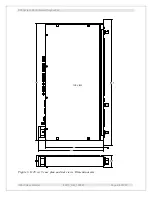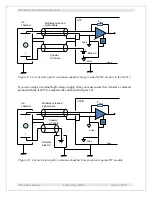PSI System Controls and Diagnostics
I128r5 User Manual
I128r5_UM_190923 Page 38 of 123
10
Getting Started using the PTC Diagnostic G2 Host
Program
The PTC DiagnosticG2 is a stand-alone program which allows you to read, graph and log data
from the I128r5, and set all the important acquisition control parameters. It was introduced to
support the G2 range of Pyramid Technical Consultants, Inc. products, which feature embedded
Linux processors and built-in Ethernet interfaces. For some applications, or for initial work, it
may be adequate for all of your data acquisition needs. The I128r5 is designed to be a key
component of a dose measurement and control system however and thus provides many
functions beyond basic signal acquisition. Most of these functions are exposed in the PTC
DiagnosticG2, so that you can explore their operation, but they are most useful when the I128r5
is incorporated into an overall system with appropriate host software. The Diagnostic uses the
same function library that is exposed for users who develop their own host applications, and
therefore also serves as a debugging aid.
Your I128r5 was shipped with a USB memory stick with the installation files you need. We
recommend that you copy the files into a directory on your host PC. Check the Pyramid
Technical Consultants, Inc. web site at
www.ptcusa.com
for the latest versions.
Note that updates to the Diagnostic G2 program may introduce new features, so the screens in
the version you are working with may differ from those shown in this user manual.
10.1 Installation
The program runs under the Microsoft Windows operating system, and can be installed from an
msi file using the standard Windows utility. It has been tested on Windows XP and Windows 7,
Windows 8 and Windows 10. It also runs under Linux and has been tested with the Ubuntu and
Open Suse distributions. There is no installer for Linux; contact Pyramid Technical Consultants,
Inc. to get the latest suite of installation files and detailed instructions if you wish to run under
Linux. The remainder of this section assumes a Windows installation.
Copy the installer file PTCDiagnosticSetup-Vx_xx.msi to the hard drive of the host computer,
where x_xx is the version of the Diagnostic program. The host PC must have a standard
Ethernet port.
Run the installer and follow the prompts. You will probably be asked to allow the installer to
make changes to the computer after the confirmation stage. You will require administrator
access to permit this.